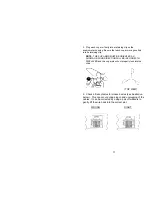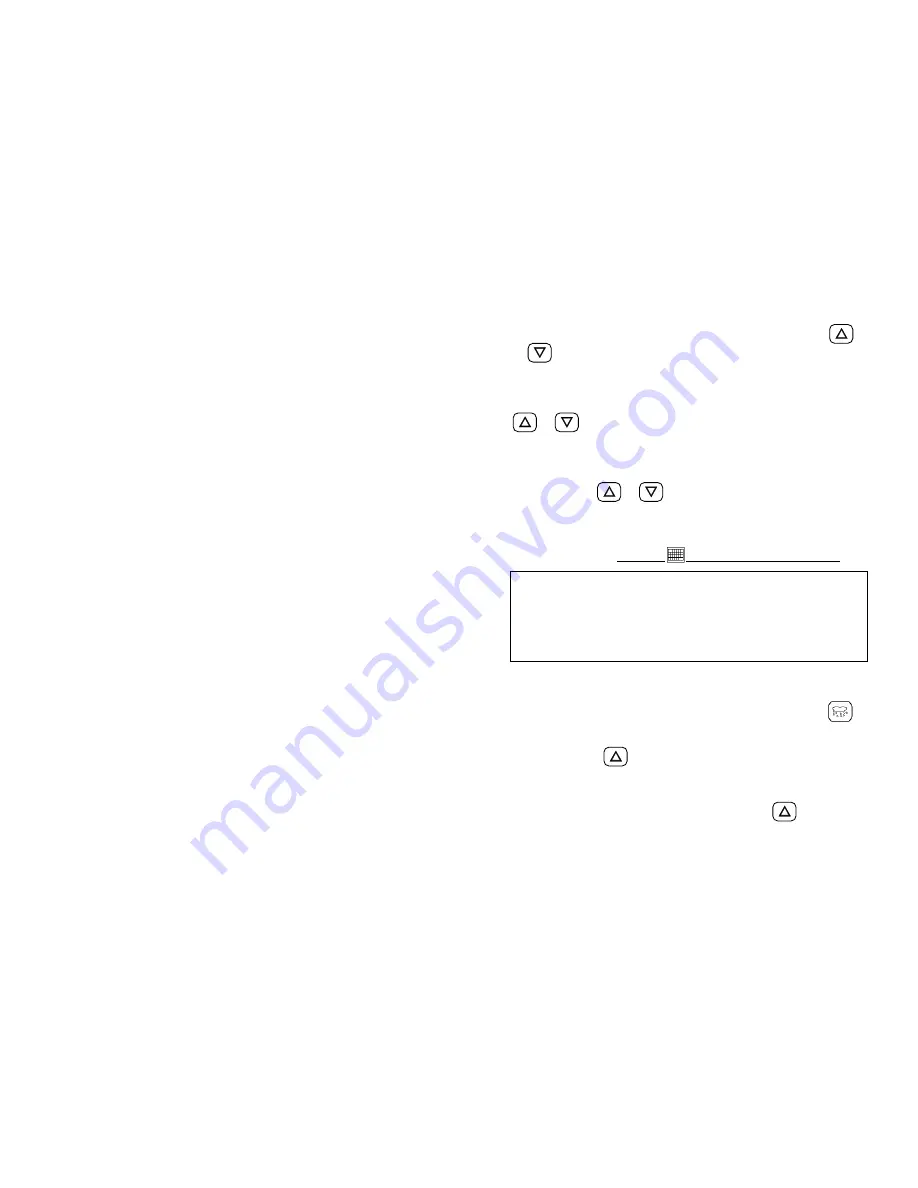
TO DISPLAY HIGHEST AND LOWEST READINGS
a) Press the desired data key to display the current value.
b) To display TODAY'S highest or lowest values, press
or
once. The display will repeatedly cycle through
today's date, today's high or low value, and the time at which
it occurred.
c) To display YESTERDAY'S highest or lowest values, press
or
a second time. The display will repeatedly cycle
through yesterday's date, yesterday's high or low value, and
the time at which it occurred.
d) To display the highest or lowest values SINCE LAST
RESET, press
or
a third time. The display will
repeatedly cycle through: the date on which the high or low
occurred, the highest or lowest value since last reset, and the
time at which it occurred. This display mode is easily
recognized by the flashing
when the date is displayed.
NOTE: THIS USER-RESETTABLE HIGH/LOW MEMORY
FUNCTION IS THE SAME AS THE HIGH/LOW MEMORY
FOUND ON CONVENTIONAL WEATHER STATIONS
(INCLUDING THE
ULTIMETER II
) THAT DO NOT RETAIN
TODAY'S AND YESTERDAY'S HIGHEST AND LOWEST
RECORDINGS.
TO DISPLAY RAINFALL
a) To display TODAY'S rainfall (since midnight), press
.
b) To display YESTERDAY'S rainfall (from midnight to
midnight) press
. The display will alternate between
yesterday's date and yesterday's total rainfall.
c) To display the LONG-TERM ACCUMULATED rainfall
(since you last reset this value to zero), press
again.
The display will alternate between the date you last reset this
total and the rainfall accumulation since that date.
6