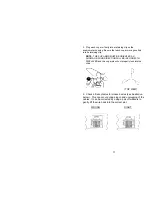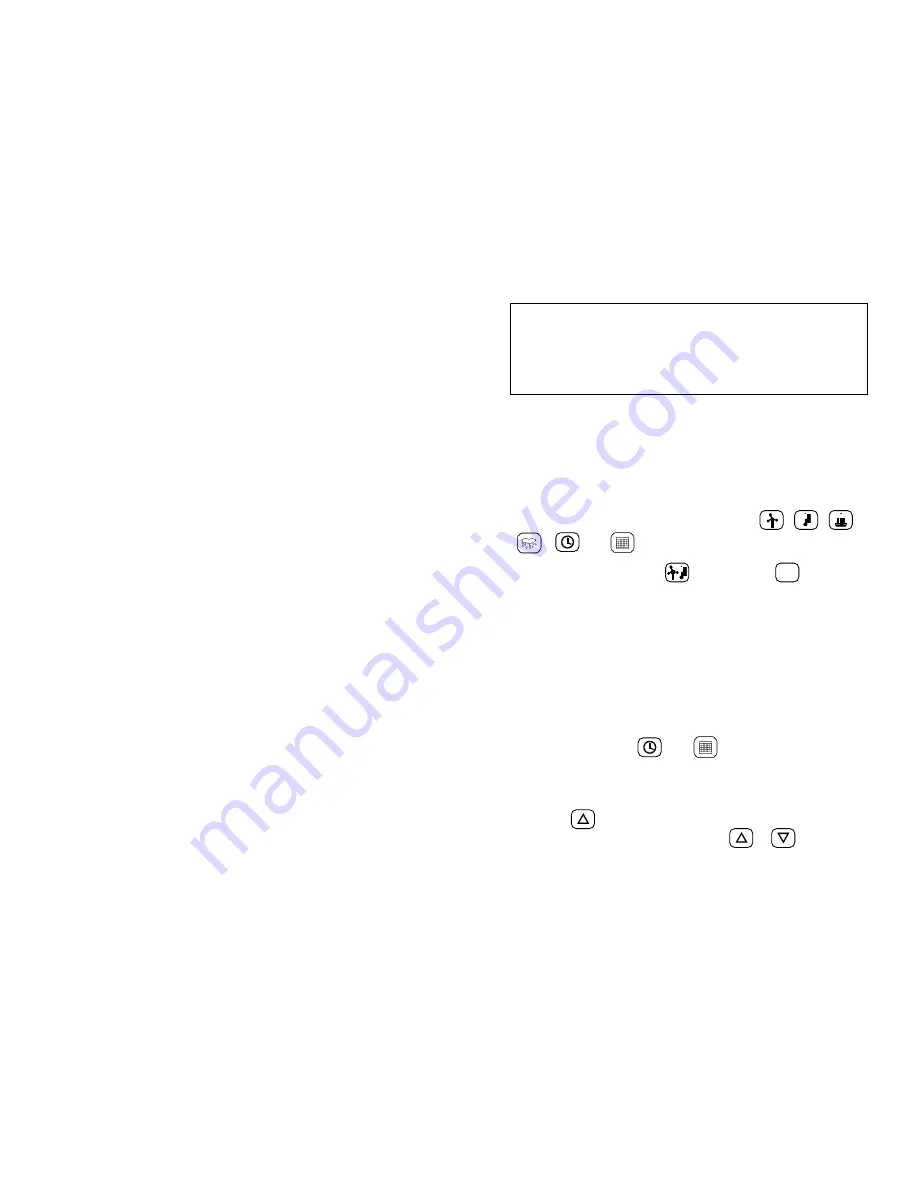
TO CHANGE MEASUREMENT UNITS OR FORMAT
NOTE: The
ULTIMETER
2000
is designed to minimize the
chance of someone else accidentally clearing your data or
changing your settings. That is why, in many of the
procedures below, you must first display the value you wish to
change, then press and hold a key for 3-4 seconds before
settings are cleared or changed.
Use the procedure below to select: Wind Speed in mph, m/s,
knots, or km/h; Temperatures in Fahrenheit or Celsius;
Barometric Pressure in inHg, mmHg, mb, or hPa; Time in 12-
or 24-hr format; Date in day/month or month/day format;
Rainfall increments of 0.01 in, 0.25 mm, 0.1 in, 0.1 mm, or 2.5
mm according to your preference and the type of rain gauge
you are using.
a) Press and release the desired data key:
,
,
,
,
, or
.
NOTE: Units for wind chill
and dew point
d.p.
will be the
same as for temperature.
b) Press the same data key a second time AND KEEP IT
PRESSED UNTIL THE DISPLAY CHANGES. Repeat this
step until data is displayed in the desired units or format.
TO ADJUST TIME, DATE, AND LEAP YEAR SETTING
This instrument features a perpetual calendar. For it to operate
correctly, you must adjust the leap year setting before you set the
date. If the current year is a leap year (1996, 2000, 2004, etc.),
skip to step (c) below.
a) Press and release
and
simultaneously. The
clock and calendar symbols will appear on the screen and the
instrument will briefly display LP (for LeaP year). Then it will
display the leap year setting, which is initially 0.
b) Press
and KEEP IT PRESSED until the leap year
setting begins to change. Then press
or
as required
until the leap year setting shows the number of years until
leap year, i.e. "1" if the present year is 1995, "0" if the present
year is 1996, "3" for 1997, "2" for 1998, and "1" for 1999.
7