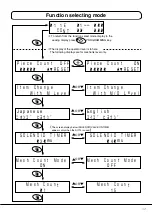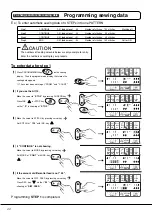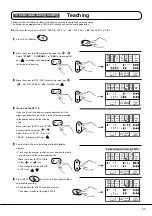PRGM
品番
PRGM
品番
PATTERN
工程
PATTERN
工程
STEP
ステップ
STEP
ステップ
STITCH
針数
STITCH
針数
MODE モード
MODE モード
CODE
コード
CODE
コード
CUTTER
カッター
CUTTER
カッター
COUNTカウント
COUNTカウント
DIFF. FEED
差動送り量
DIFF. FEED
差動送り量
STOP
ストップ
STOP
ストップ
E
1
1
1
ー ー
0
0
0
0
0
0
0
0
0
0
C N T
O
Programming the sewing mode
PRGM
(ITEM)
:
30 kinds of data for sewing items from 1 to 30 can be set.
PATTERN
:
To display where to be sewn.
Data for 1 to 4 places can be set in each item.
STEP
:
20 places at which the differential feed amount is changed can be set in each pattern.
DIFF. FEED
:
" 00 " denotes the standard position. "
+
" denotes differential feed for shrinking.
"
" denotes differential feed for stretching. 17 steps are available.
The range of "
+
" to "
" changes according to the standard position of the differential feed lever.
【
Refer to " (2) To initialize the differential feed amount " on page 14.
】
STITCH
:
The number of stitches to be produced for one step can be set.
Adjustable in the range of 0 to 999.
CODE
:
To display a code for each pattern.
C
(Continue): Select this code to make each pattern proceed to the next pattern.
E
(End) : Select this code to make each pattern return to the previous pattern without proceeding to the
next pattern.
Ex.-1)
To select each code with 3 patterns.
(1)pattern (2)pattern (3)pattern
C
→
C
→
E
Ex.-2)
To select the code with only one pattern.
(1)pattern
E
Note)
Be sure to select CODE "
E
" for an unused operation.
MODE
:
To display how to sew each step.
START
: Indicates the number of stitches counted from when the light from the sensor is interrupted by
the edge of the fabric at the start of sewing process.
CONTINUE
: Indicates the number of stitches counted while the light from the sensor is being interrupted
by the fabric.
END
: Indicates the number of stitches counted from when the fabric has gone through the light from the
sensor at the end of sewing process.
COUNT
:
To display the number of stitches to be produced during sewing.
The number increases as every stitch is produced.
When the number on the screen reaches to the preset one, the machine goes to the next step.
Example
Note
If sewing date are entered in TEACHING mode,
they are automatically set.
Therefore, there is no need to set them afterward.
(Differential
feed ratio)