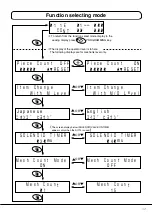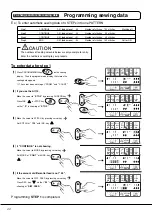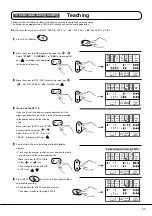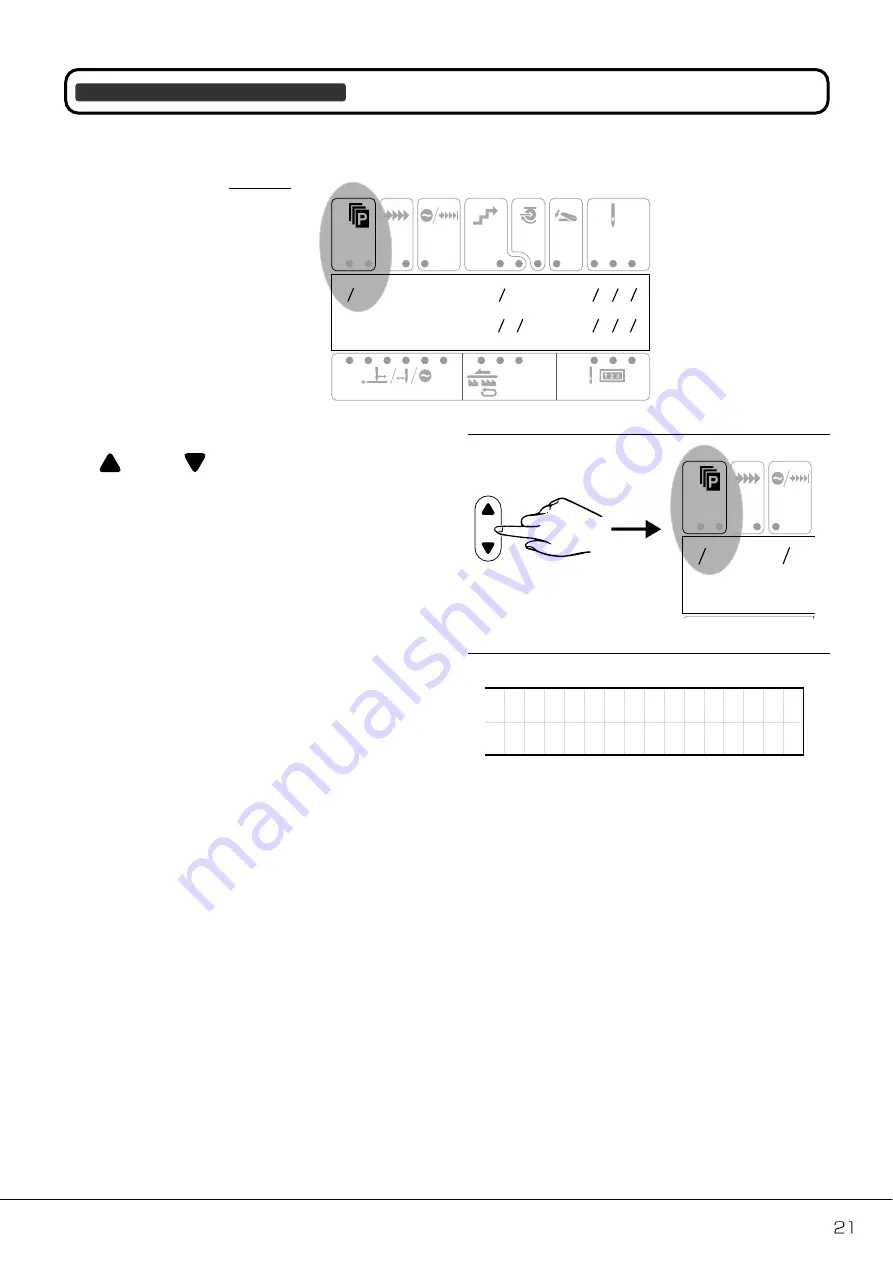
PRGM
品番
PRGM
品番
PATTERN
工程
PATTERN
工程
STEP
ステップ
STEP
ステップ
STITCH
針数
STITCH
針数
MODE モード
MODE モード
CODE
コード
CODE
コード
CUTTER
カッター
CUTTER
カッター
COUNTカウント
COUNTカウント
DIFF. FEED
差動送り量
DIFF. FEED
差動送り量
STOP
ストップ
STOP
ストップ
E
1
1
1
ー ー
0
0
0
0
0
0
0
0
0
0
C N T
O
To change an item to be sewn
To select an item number ( 30 items from 1 to 30 ), press
INC.
or DEC.
key while the sewing mode is
displayed on the screen.
●
You can change an ITEM only on the Mechanic Level
(service personnel stage) with the factory-set data.
To change an ITEM on the Operator Level, select " Item
Change With M/O Level " in the function select mode
(see page 18).
Then you can change an ITEM anytime.
Change of Item number
To change and/or enter sewing data
増
増
INC.
INC.
減
減
DEC.
DEC.
PRGM
品番
PRGM
品番
PATTERN
工程
PATTERN
工程
CODE
コード
CODE
コード
1
〜
3
0
0
m
I t e
C h a n
W i t h
M
L
v e l
e
e
/ O
g
Example