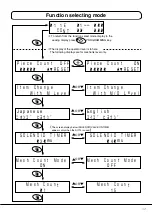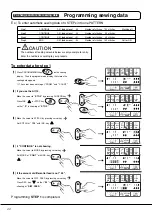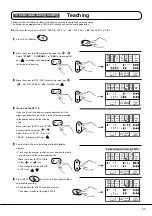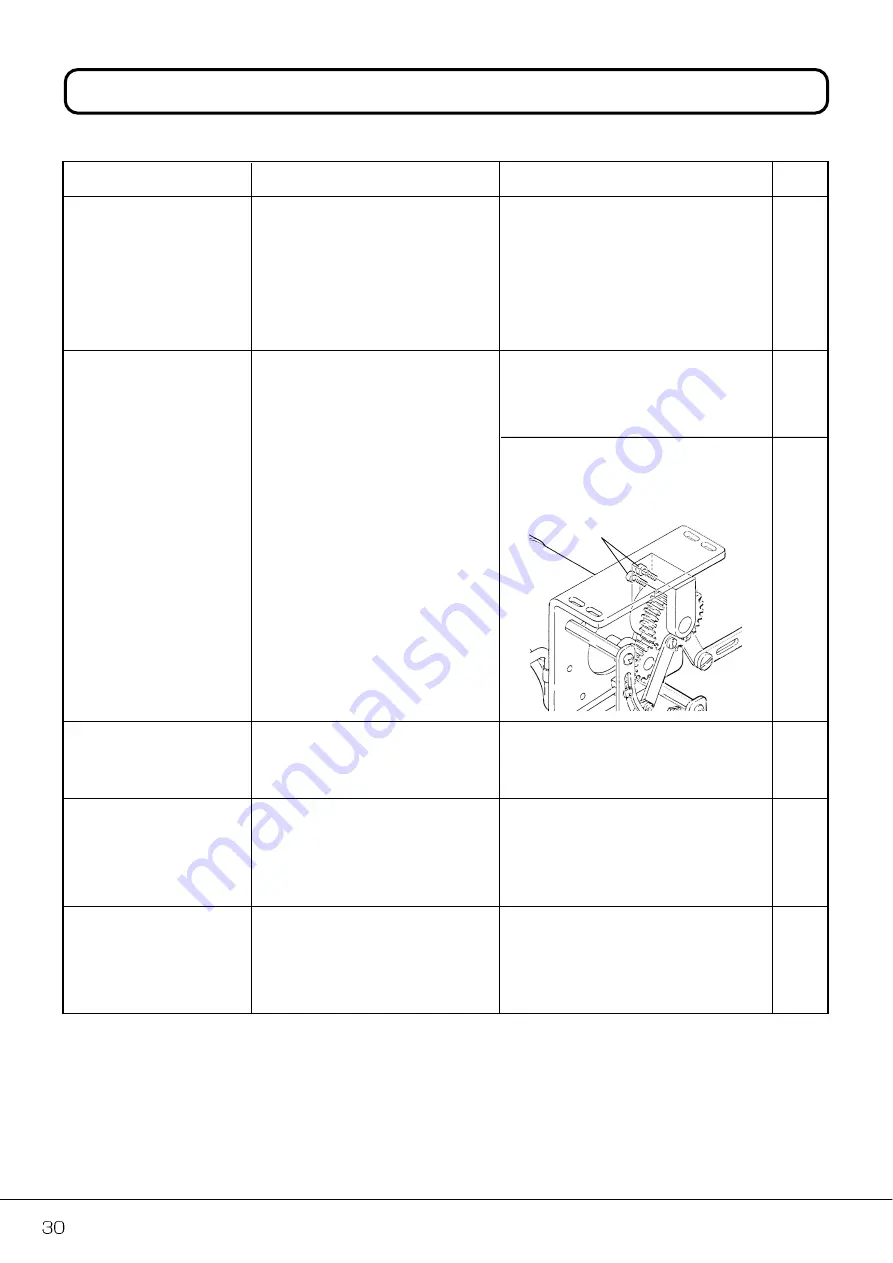
11
18
13
ー
ー
18
1
Symptom
Cause
Remedy
Reference
page
・
Garbled display appears
on the screen.
・
"Error 1", "Error 2", or
"Error 3" appears on the
screen.
・
The data that have been
entered change without
notice.
"AI Error" appears on
the screen.
A malfunction of the Al device
computer occurs because of
static electricity (that is built
up especially in winter).
The motor is out of place.
Turn off the power and check to see
if the two earth wires are correctly
connected.
Then turn on the power again. If the
data are changed, enter the correct
data again.
Check to see the gears if dust
accumulates. If it does, clean
them so that the motor runs
smoothly.
If the gears do not engage properly,
loosen screws
1
and remove backlash
and play on the gears so that they are
engaged properly. Tighten screws
1
.
An item cannot be
changed.
"Item Change With M Level" is
selected in the function select
mode on the Operator Level.
Select "Item Change With M/O Level".
30 is shown on STEP
while an item is being
changed and nothing
can be done.
When the fabric detection light
(SENSOR) on the controller is
on with no fabric, the sensitivity
of the fabric sensor is not
properly adjusted.
Adjust the sensitivity of the fabric
sensor again.
An output count on the
counter is different from
an actual count.
The counter does not
count the output at all.
The output counter is "OFF".
Turn the output counter "ON".
AI Trouble shooting