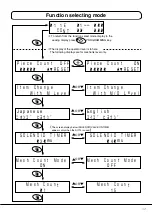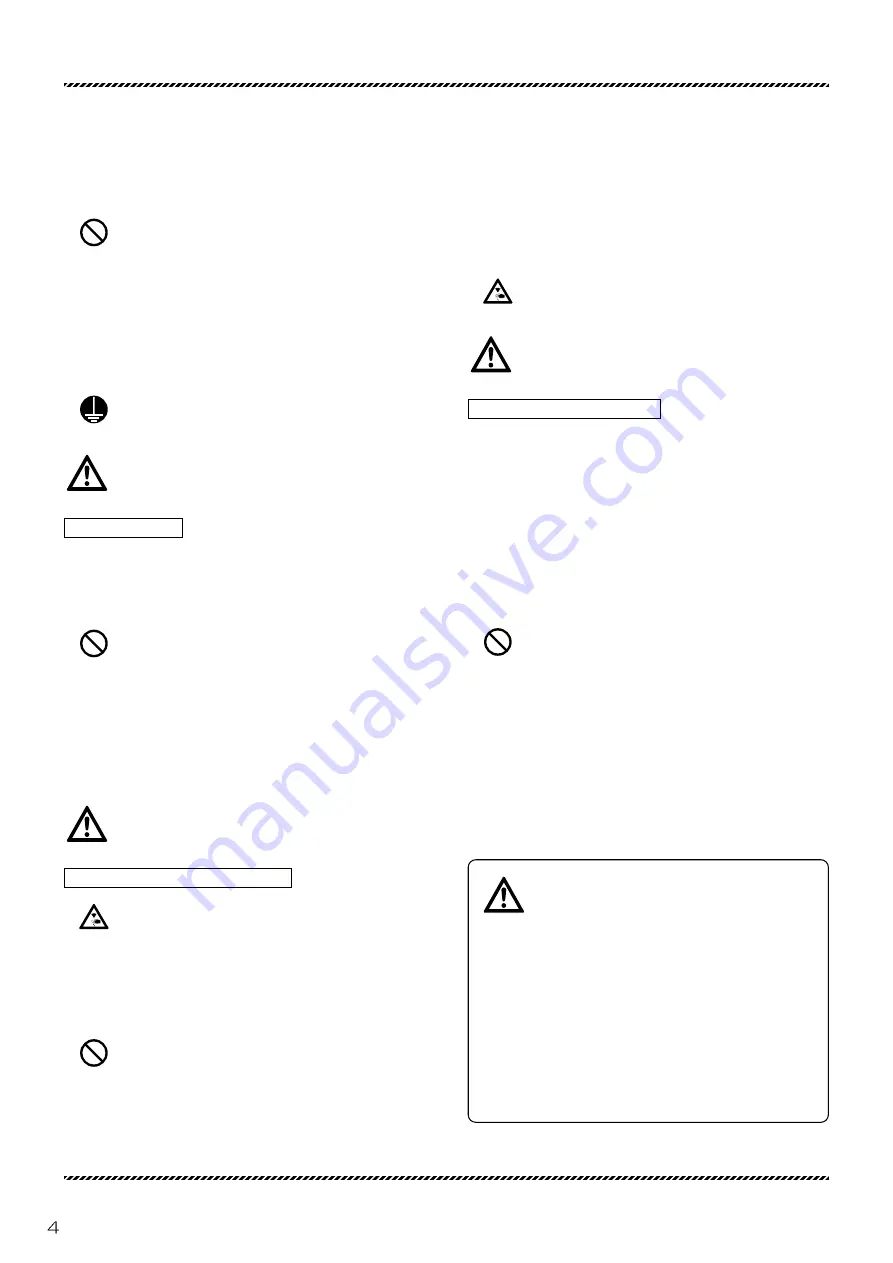
5.Confirm that the cord is at least 25mm away from moving part of
the machine and/or the device when you connect the cord.
6.If necessary, protect the cords by positioning them safely and/or
using the cover.
7.
Do not use staples to secure the cords. Otherwise it may
cause damage.
Ground
1.Connect each of the ground wires in the sewing machine system
to the ground terminal. Do not connect one devices' ground wire
to another devices'.
2.
Connect the ground wires securely to the indicated ground
points on the machine head.
W
W
ARNING
ARNING
③
Before operation
1.Check the cords, connector and air lines to make sure they do
not have any damage, disconnections or tangles and then turn on
the power.
2.
Do not bring your hands and/or any part of your body close
to the needle and pulley when turning on the power.
3.Well-trained people who studied this manual and the instruction
manual very carefully should use the machine with the labor
saving device.
4.Study the contents on "2. Indications of dangers, warnings and
cautions" very carefully and then provide users with safety
training as required.
W
W
ARNING
ARNING
④
Precautions for work and operation
1.
The area near the presser foot is very dangerous during
sewing. Do not bring your hands and/or any part of your body
close to the presser foot.
2.To prevent accidents, be careful that any foreign matter such as
water, other liquids or metals do not get into the device.
3.Wear clothes that cannot be caught in the machine.
4.
Do not leave tools or other unnecessary objects near the
device.
5.To prevent accidents, always make sure the safety cover are
properly secured.
6.Drain and clean the filter regulator periodically, if the device is
pneumatic. Otherwise drainage will flow into the solenoid valve
and/or air cylinder, causing trouble.
7.Always turn off the power before leaving the machine table.
8.If any trouble occurs, stop using the machine and turn off the
power. Check, repair and/or perform other necessary procedures
immediately.
9.
Pay close attention to the knife edges not to injure your
hands and/or fingers.
CAUTION
CAUTION
⑤
Maintenance, check & repair
1.Well-trained people who studied this instructions very carefully
should maintain, check and repair the machine and device.
2.Perform routine daily maintenance and periodical maintenance by
following this instructions.
3.Use Pegasus' genuine parts when repairing and/or replacing
parts.
Pegasus disclaims all responsibility for accidents caused by
improper repair/adjustment and/or use of parts which are not
genuine.
4.
Do not modify the device yourself.
Pegasus disclaims all responsibility for accidents caused by
modification.
5.After maintaining, checking, and/or repairing the machine and
device, always make sure that any trouble does not occur when
the power is turned on.
6.Before and after operation clean lint and any other foreign from
the device not to cause trouble.
7.Make sure to replace the safety covers when you need to remove
them for checking and/or maintenance.
Battery in the power box
The AI power box is equipped with a battery to keep the sewing
data as it is.
If the following happens, the battery may be dead or the power
box may be out of order.
Consult your local Pegasus sales office or representative.
(1) The sewing data which has been entered often changes.
(2) When the power is turned on, the sewing data is initialized.