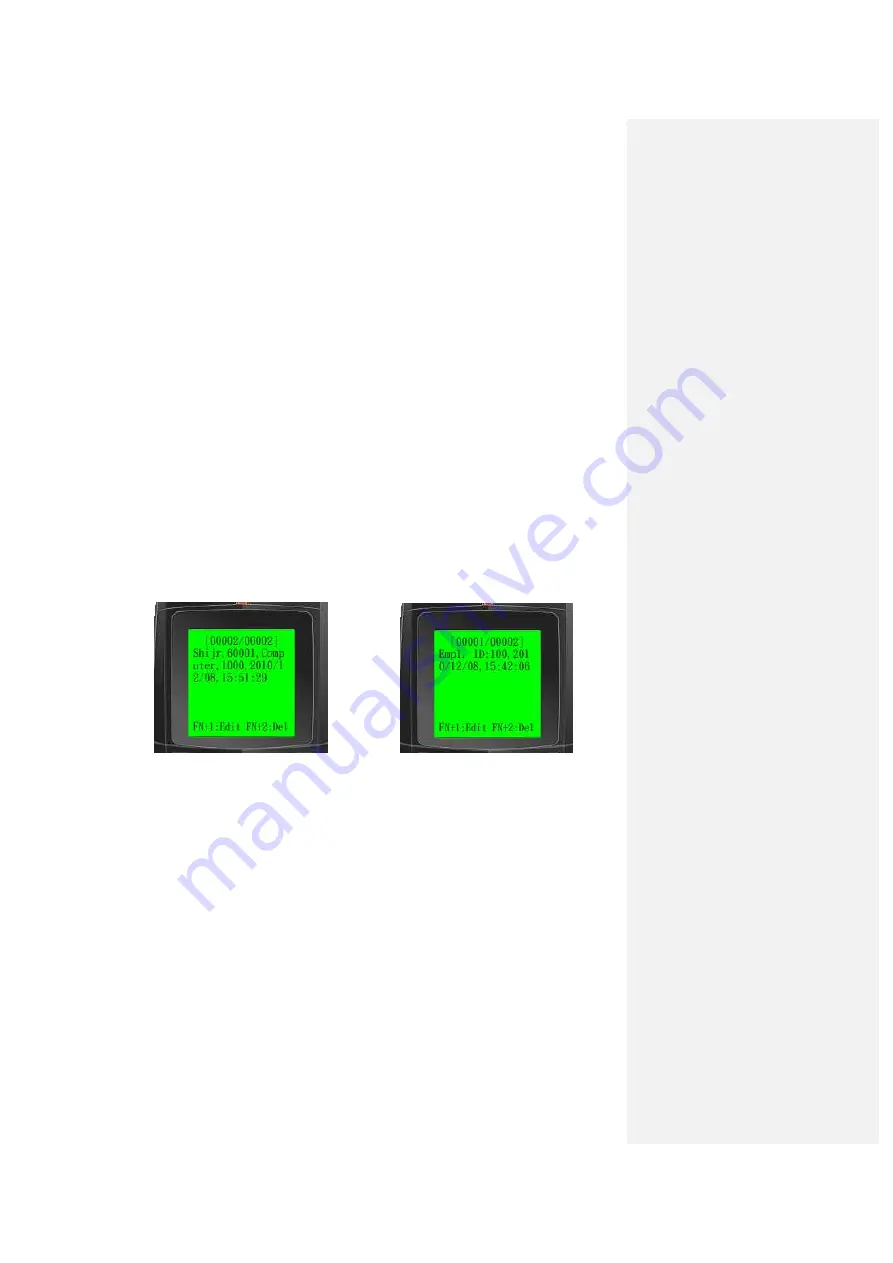
24
7.3. Browse
The browse function provides nevigation, edit or delete collected data.
Press “3” key to enable the browse function at MAIN MENU. In sequence, the last saved record would be
appeared at the display.
The last saved record (as shown figure 7.3.2) would appear at the display.
You can use Arrow Up/Down keys to navigate all the data or press “FN+1” or “FN+2” Keys to edit or
delete the data (figure 7.3.3).
Figure 7.3.2 Figure 7.3.3.

































