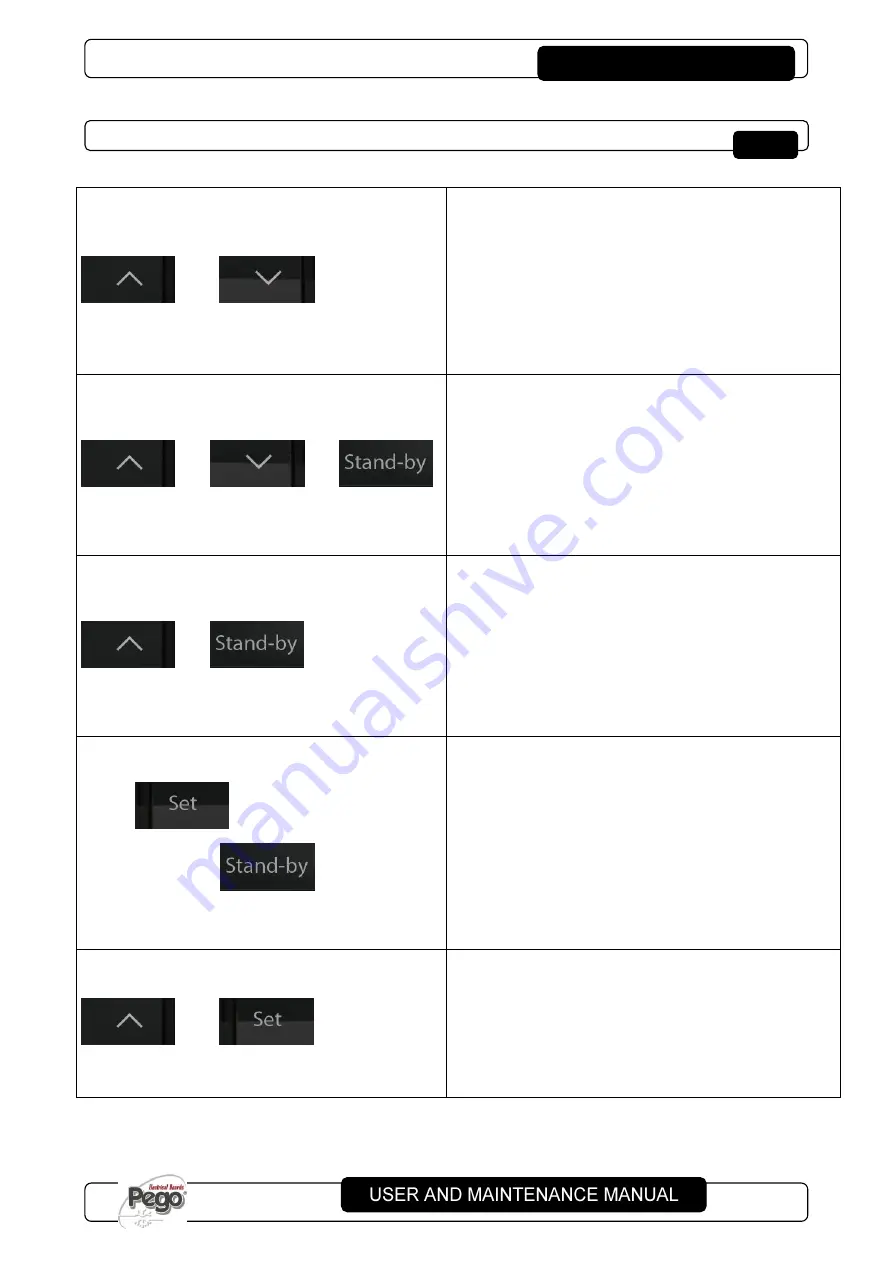
Chapter 5
– Data programming
DIN NANO 3RK
Page 11
Rev. 01-16
COMBINATION OF KEYS
+
LEVEL 1 PROGRAMMING
Pressing both keys together for more than 3 seconds
enables access to the Level 1 programming menu.
EXIT PROGRAMMING
Pressing both keys together for more than 3 seconds in
any programming menu exits the menu concerned.
+
+
LEVEL 2 PROGRAMMING
Pressing all keys together for more than 3 seconds
enables access to the Level 2 programming menu.
To exit the menu, press the up and down arrow keys
together.
+
LEVEL 3 PROGRAMMING
Pressing both keys together for more than 3 seconds
enables access to the Level 3 programming menu.
To exit the menu, press the up and down arrow keys
together.
pressed
+
SWITCHING FROM Bar to °C WHILE
VIEWING THE VALUE OF THE FOLLOWING
VARIABLES IN Bar (therefore, with SET
pressed).
The variables involved with this kind of view are:
SET POINT
,
r0
,
LSE
,
HSE
.
When displaying the value contained in one of the variables
listed above, pressing the stand-by key switches the view from
Bar to °C according to the table of the gas type selected until
the keys are released.
+
OUTPUT HOUR COUNTER RESET
While viewing the working time of an output within the read-only
Hr1, Hr2 or Hr3 parameters while pressing the SET key and
pressing the "Up arrow" for at least 5 sec., the hour counter will
be reset.
5.4












































