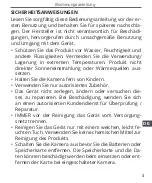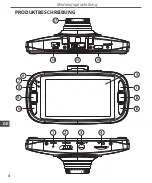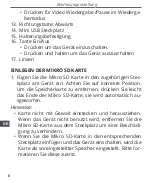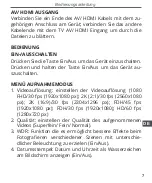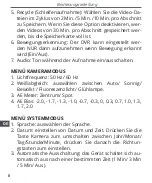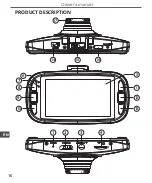Summary of Contents for PY0019
Page 2: ......
Page 4: ...4 Bedienungsanleitung DE 17 14 15 16 1 2 3 4 9 8 7 6 5 10 11 13 12 PRODUKTBESCHREIBUNG...
Page 16: ...16 Owner s manual EN 17 14 15 16 1 2 3 4 9 8 7 6 5 10 11 13 12 PRODUCT DESCRIPTION...
Page 28: ...28 Instrukcja obs ugi PL 17 14 15 16 1 2 3 4 9 8 7 6 5 10 11 13 12 OPIS PRODUKTU...
Page 40: ...40 Manual de utilizare RO 17 14 15 16 1 2 3 4 9 8 7 6 5 10 11 13 12 DESCRIEREA PRODUSULUI...
Page 51: ......
Page 52: ...www peiying pl...