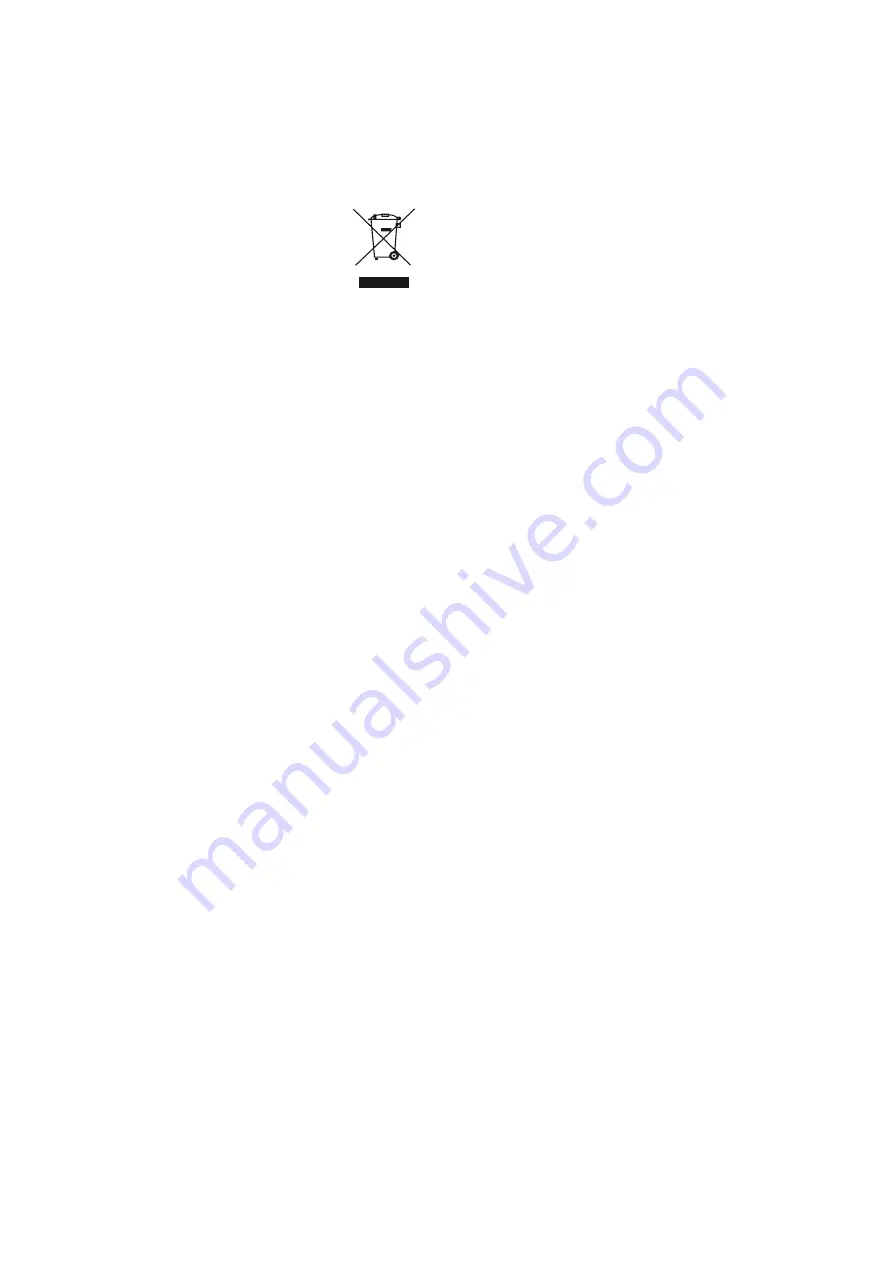
Contact
PELA Tools
Solängsvägen 13
SE-513 70 Borås
Phone: 033-202650
E-mail: order@pelatools.com
Environmental protection /
Scrapping
Recycle any unwanted material,
do not throw it in the household
rubbish. All machines, accessories
and packaging must be sorted and left
at a recycling center and disposed
of in an environmentally friendly
manner.
Introduction
An unbalanced wheel will lead to vibrations that
damage shock absorbers and other parts in the
control system, thereby increasing the risk of traffic
accidents. A balanced wheel avoids these
problems.
This balancing machine is equipped with LSI, which
means that the hardware system calculates the
information at high speed, it has variable
software that automatically provides information
about distance to rim edge and rim diameter which
is set by moving the measuring instrument. Read
the user manual carefully before using the
machine to ensure normal safe handling.
Disassembly or replacement of parts of the
equipment must be avoided. All procedures must,
and may only, be performed by a qualified
technician.
Before balancing, make sure that the wheel is
securely fastened to the balance shaft. Wear
tight-fitting clothing. The appliance may only be
used in accordance with the instructions in the
operating instructions. The machine is designed
to balance rims up to 610 mm in diameter and a
wheel weight of max. 65 kg
NOTE
Carefully read the operating instructions before
starting the machine and always use it if there is
any doubt about its operation. These operating
instructions must be considered as part of the
machine and must always be kept with it. If the
machine is sold, the operating instructions must
be handed over to the new owner. Always keep the
operating instructions in a place that is easily
accessible to the user and ensure that they are
kept in good condition. The operating instructions
contain important information concerning your
safety. Follow the instructions carefully to avoid the
risk of injury to persons and equipment. In
addition, there is useful information that will
facilitate the use and maintenance of the machine.
The manufacturer accepts no liability for personal
injury or property damage that occurs due to that
these instructions have not been followed, at the
same time as it voids the warranty on the machine.
Product purpose
The tire balancing machine is only intended and
designed for balancing wheels with a maximum
dimension defined in the technical specifications in
this manual. During normal maintenance and
upkeep of the machine, it is the user’s
responsibility to ensure that the machine is always
disconnected from the mains so that it cannot be
started unintentionally. The machine may only be
used for what it is designed for. All other use is
prohibited. We take no responsibility whatsoever
for damages that occur through incorrect, improper
and unfair use.
Unpacking
Once the machine has been unpacked, check that
the manual is included, that all parts are included
and that no parts are visibly defective.
Environmental requirements for installation
The place where the machine is to be mounted
must meet the following:
•
Flat, horizontal and stable floor, preferably in
concrete or covered with tiles.
•
Sufficient space must be around the machine
to facilitate use.
•
Proper lighting.
•
Do not set up the machine where there is
extreme temperature or humidity.
•
Protected from weather and wind.
•
Room with clean air.
•
Lower noise level than current regulations
prescribes.
•
Explosive, corrosive and / or toxic materials
must not be stored in the same room.
•
From its location, the user must be able to see
the entire machine and the surrounding area.
No outside person may be on this surface and
no objects that may pose a risk may be there.
Any electrical installation must be performed by
a qualified electrician. Service and repair of the
machine must be carried out by a qualified service
workshop.
Security
No modification or manipulation of the machine
may take place unless approved by the
manufacturer. The manufacturer disclaims all
responsibility for any. injuries and accidents that
may occur as a result of such changes or
manipulations. It is strictly forbidden to remove or
tamper with the machine’s safety devices. If this
still happens, serious injury or accident can occur.
Summary of Contents for 506799
Page 1: ...Automatic wheel balancer U 800 D ckbalanseringsmaskin U 800 Item No 506799...
Page 12: ...Reservdelslista...
Page 13: ......
Page 14: ......
Page 16: ...Funktionsdiagram...
Page 17: ...Blockschema...
Page 18: ......
Page 29: ...Spare parts list...
Page 30: ......
Page 31: ......
Page 33: ...Function diagram...
Page 34: ......
Page 35: ......
































