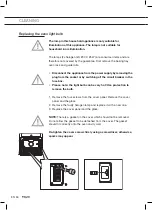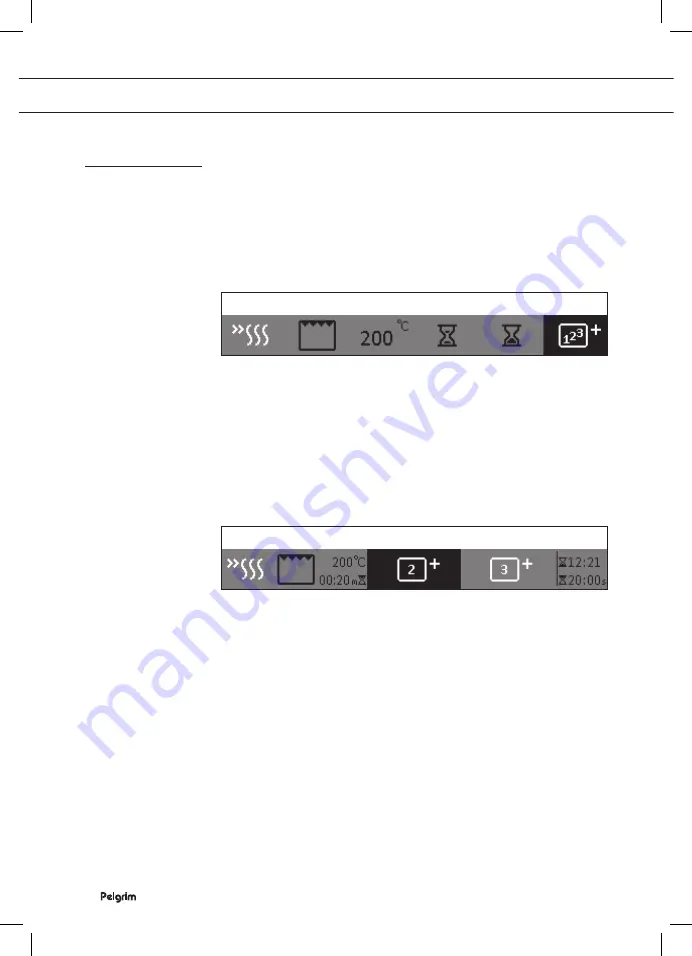
EN 26
USE
Multiphase cooking (cooking step by step)
• This function allows you to combine three different settings
consecutively in one cooking process.
• Select different settings to attune the cooking methods
to your preferences.
1. In the basic functions ‘Pro’ mode or ‘Microwave’ mode, select the
‘Multiphase cooking’ option.
Pro l Large grill
12:01
2. Confirm by pressing the ‘Multi-function selector’.
The display shows ‘
You are entering STEP cooking mode
’.
3. Select the ‘check mark’ with the ‘Multi-function selector’ to confirm.
4. Select the first step with the multi-function selector and confirm by
pressing the ‘Multi-function selector’.
▷
The first step may already be filled in if you already selected a
function and a time before you selected multiphase cooking.
▷
If you have not set a time, the display will show the following
text: ‘Please set the program duration.’
Multiphase cooking
12:01
5. Set the different phases as desired and confirm by selecting
the ‘check mark’ with the ‘Multi-function selector’.
The total preparation time and the end time are shown
in the display.
▷
It is also possible to set a delayed start time for the oven
functions by using the multi-function selector to select
and adjust the time.
6. Touch the ‘start/stop’ key.
The appliance starts to work according to step 1 (this phase flashes
in the display). When the preset time elapses, the next step is
activated, i.e. step 2, and then step 3 if it was selected.
▷
If you wish to cancel a step during cooking, turn the ‘Multi-
function selector’ to choose the step and cancel it by confirming
the ‘X’. This can only be done with steps that have not yet started.
Summary of Contents for MAC614MAT
Page 1: ...MAC614RVS MAC614MAT MAC624RVS MAC624MAT Anleitung Ofen Instructions for use Oven ...
Page 38: ...DE 38 ...
Page 74: ...EN 38 ...
Page 75: ...EN 39 ...