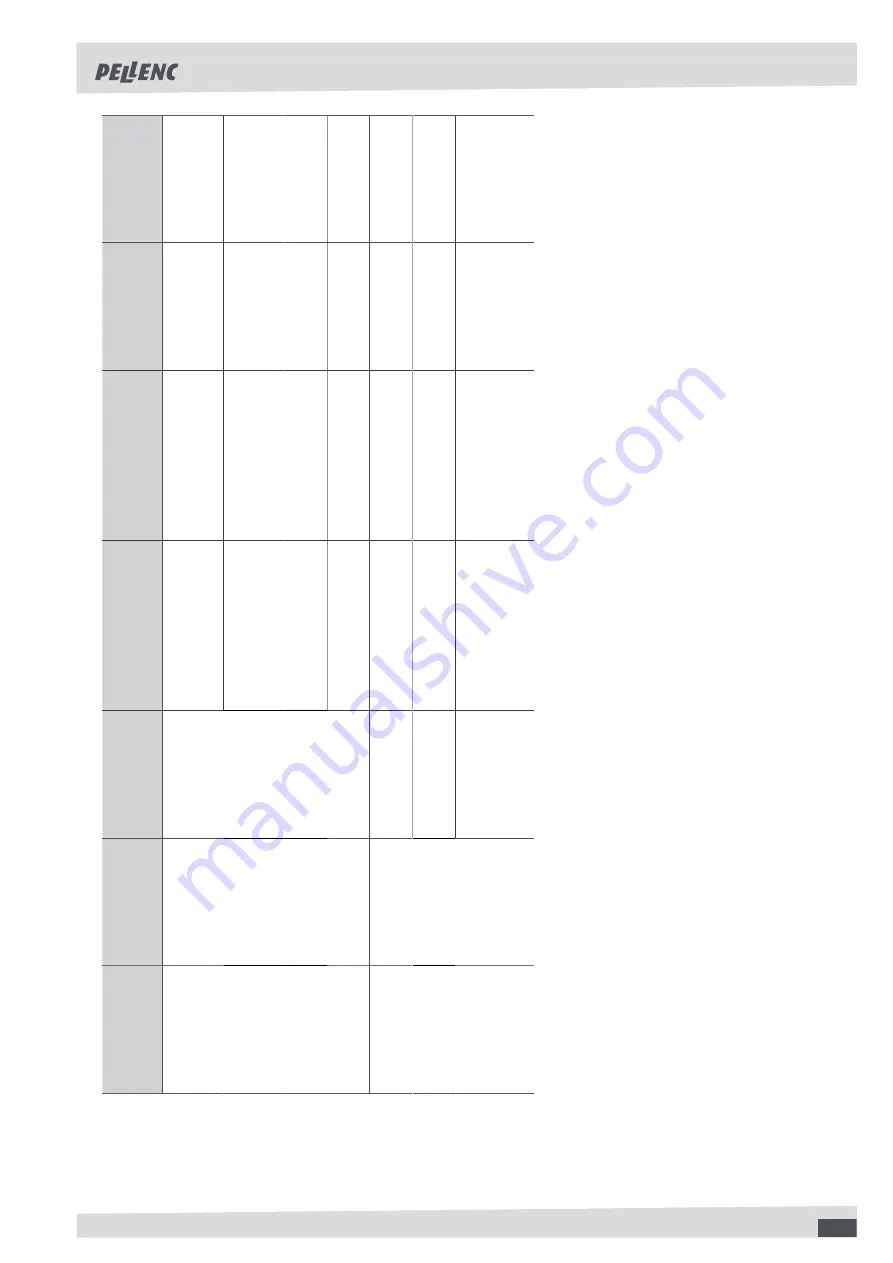
BRUSH CUTTER EXCELION 2 LH
53_154421-A
Symptoms
State of the on/off switch of the battery
HMI screen
Probable cause
Checks
Solutions
Repairer
Damaged cutting blade
C
he
ck
th
e
bl
ad
e’
s
condition (no cracks
or deformations)
Changing the cutting blade
User
Damaged crown
Check there is no deformation
Change the cover
User or Pel- lenc autho-
rised distributor
Damaged cutting blade holding part
Check there is no deformation
Change the metal blade holding part
Pellenc autho- rised distributor
The cutting head (strimmer wire or metal blade) makes an abnor- mal noise or vi- brates heavily
I
On
Motor shaft damaged
Check the condition of the shaft (no distortion)
Change the motor shaft
Authorised PEL- LENC distributor
On
Trigger no longer works
Authorised PEL- LENC distributor
Change the trig- ger or sensor
Authorised PEL- LENC distributor
S
w
itc
he
d
of
f
The power
cord is severed
Check the con- dition of the cord
Change the cord
Authorised PEL- LENC distributor
The tool stops
during use
I
The screen dis- plays a battery capacity of 0%
The battery is flat
When stopped, check the battery
charge level shown in the side window
Recharge the bat- tery (if less than
10% charged)
User
69
Summary of Contents for EXCELION 2 LH
Page 2: ......
Page 82: ......
Page 83: ......
Page 84: ...PELLENC Quartier Notre Dame 84120 Pertuis France...
















































