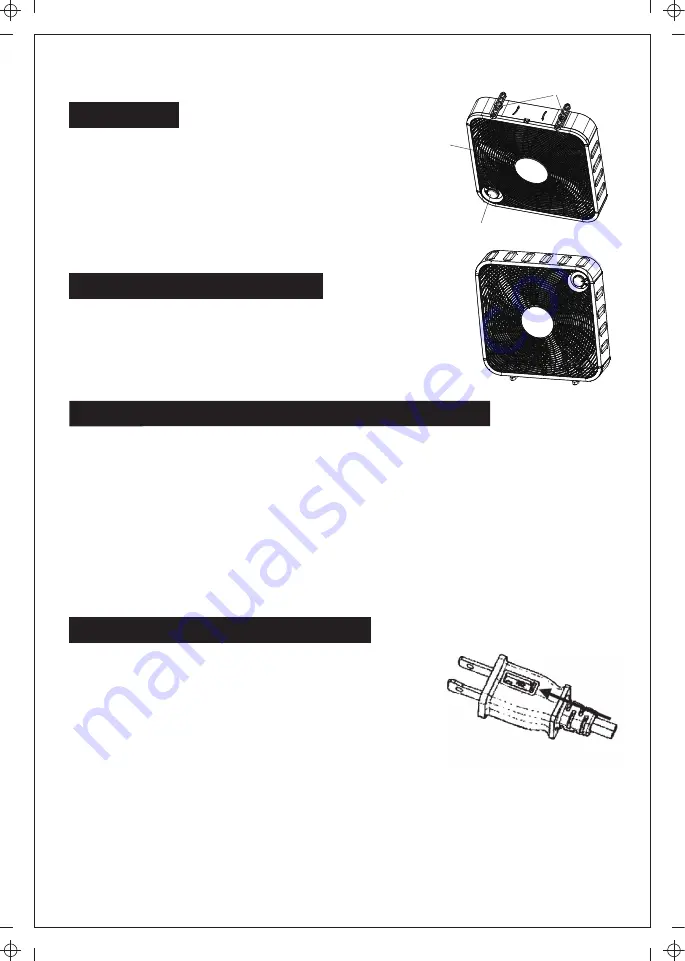
OPERATING INSTRUCTIONS
2
CLEANING AND MAINTENANCE INSTRUCTIONS
USER SERVICING INSTRUCTIONS
1. Unpack the packaging box and remove fan.
2. Place the fan upside down and rotate the feet
90 degrees counterclockwise so the feet are
perpendicular to the fan body. This will stabilize
the fan for use. (See Fig. 1)
3. Flip the fan right side up for use. (See Fig. 2)
ASSEMBLY
Fig 2
3
1
2
Fig 1
The fan requires little maintenance. Do not try to fix it yourself. Consult qualified
service personnel if service is needed.
a) Grasp plug and remove from the receptacle or
other outlet device. Do not unplug by pulling on
cord.
b) Open fuse cover. Slide open fuse access cover
on top of attachment plug toward blades.
c) Remove fuse carefully. Insert the tip of your tool
into fuse slot (close to the terminal), then pry the fuse gradually and slowly,
but not overexert. If fuse feels tight, you can try several times and pry the
fuse little by little. When one side of the fuse has been lifted, then you can get
the fuse out entirely.
1. Plug the fan into any standard household outlet.
2. The Speed Control Knob will turn the fan on and off
and also allow you to rotate between speeds.
3. Speeds - Position: 1-low 2-medium 3-high 0-off
1. Before cleaning, make sure fan is disconnected from power source.
2. To ensure adequate air circulation to the motor, keep vents at the rear of the
motor housing clear from dust.
3. Please wipe the exterior parts with a soft cloth. Do not use any abrasive
detergents or solvents.
4. Do not allow water or any other liquid into the motor housing or interior parts.
5. Exterior plastic parts can be cleaned with a damp cloth or sponge.


























