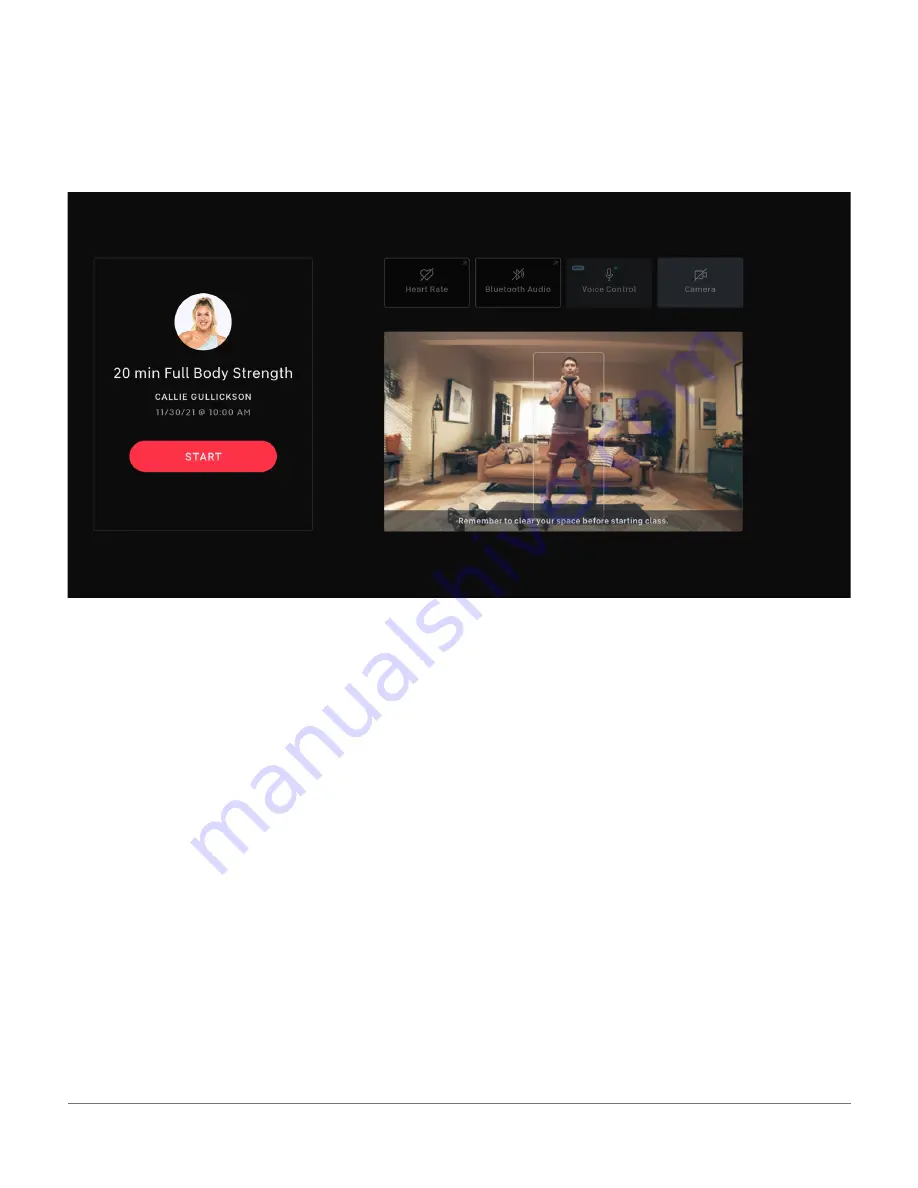
TA K I N G A C L A S S
PRE-CL ASS
Before you start a class, take a moment to make sure you’re ready to go.
HEART RATE
Select to look for your available Bluetooth heart rate monitor, or put your Peloton Heart Rate Band into pairing mode to connect
automatically.
BLUETOOTH AUDIO
Select to look for your available Bluetooth audio device.
CAMERA
Keeping the camera on allows you to use Self Mode. To disable the camera, slide the Peloton Guide’s camera cover over the lens.
VOICE CONTROL
Keeping the microphone on lets you use your voice to control class playback and change display options. If the microphone is disabled,
you can access the same controls using your remote. To disable the microphone, toggle the switch on the back of the Guide.
PREVIEW YOUR SELF MODE VIEW
Make sure your workout area is free of obstructions and the camera is positioned to capture your movements.
When the camera is tracking you, you will see a white box around your image on the screen. If you see an error message or if the white
box is absent, you may need to adjust the camera position.
When everything is set up correctly, select
Start
to begin the class.
TAKING A CL ASS | 24
















































