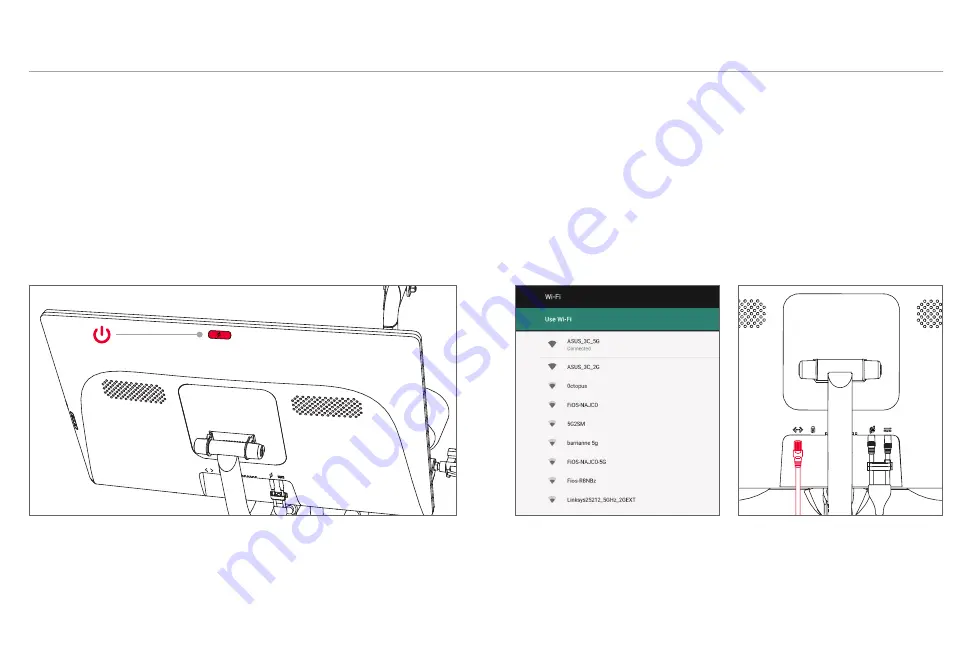
24
25
|
GETTING STARTED
POWERING ON AND OFF
y
Hold the power button for two seconds to power on the bike.
y
The bike will sleep after about 20 minutes of inactivity. To wake the bike, press
the power button.
y
To power down, hold the power button for two seconds. Select
Shut Down
when prompted.
GETTING STARTED
CONTINUED
y
If the network is not secured, the bike will connect to the network.
y
If the network is secured, you will be prompted to enter a password. Type in the
password and tap
Connect
.
CONNECTING TO THE INTERNET
To connect to a WiFi network, tap the network name.
To connect to a wired network, connect an Ethernet cable to the Ethernet port on the back
of the touchscreen and to a wall jack or router used by your local area network. The bike
will connect to the network automatically.














































