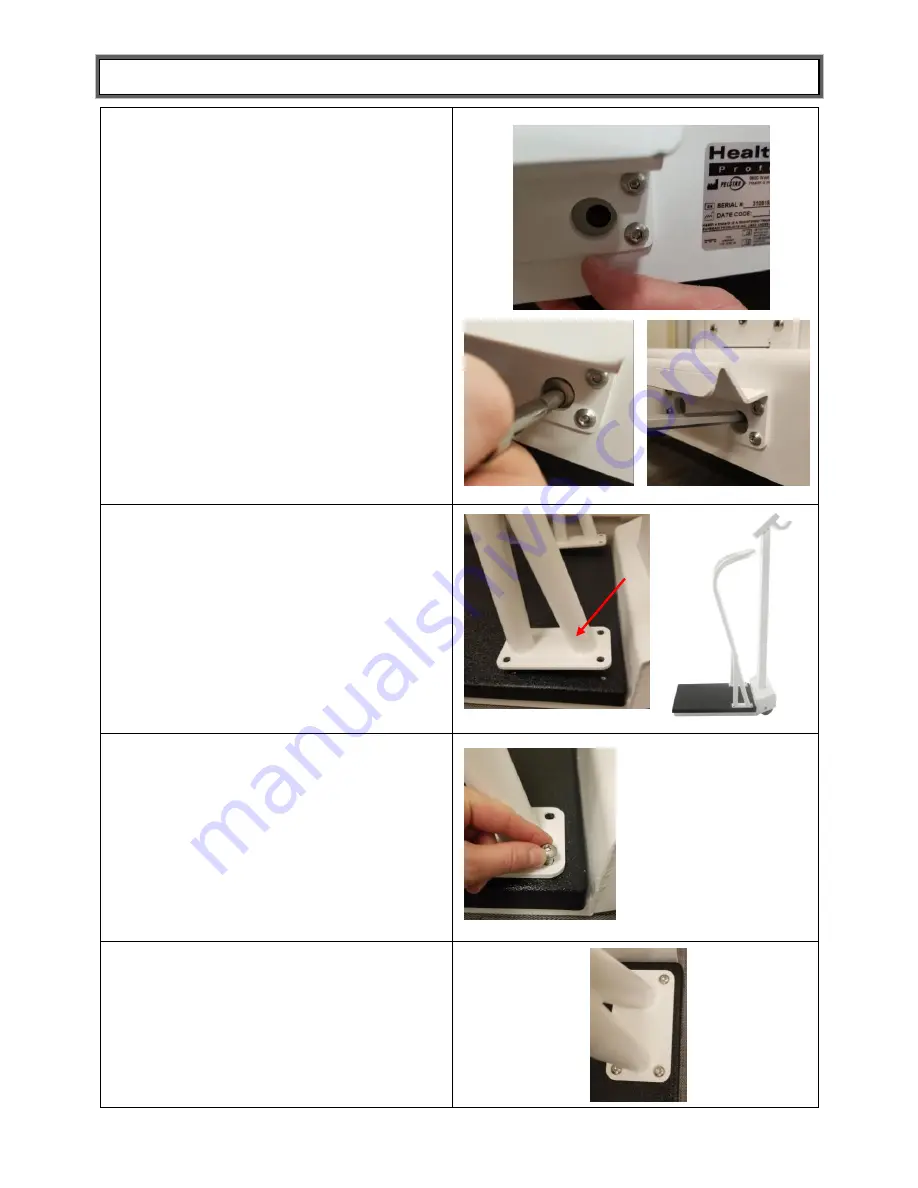
P/N 82-00021 UM3105KL-AM_3105KG-AM_REV20220519
8
ASSEMBLY INSTRUCTIONS (CONT.)
7.
Obtain the two 3/8
– 24 x 2 ¾ cap
screws and washers. Locate the pillar
mounting holes under the kickplate.
Place the washer behind the
mounting hole and while holding the
washer in place, slide the screw
through the hole and washer and then
into the base. Using the included T-
handle Allen wrench, tighten the
screw. Repeat the process with the
other screw and washer through the
other mounting hole.
8.
Obtain the handlebar and align the
holes in the handlebar above the
holes in the platform. Note: Ensure the
handlebar is mounted in the correct
orientation. The rear of the handlebar
has the angled post, refer to photo.
9.
Obtain the eight 5/16
– 24 x 5/8 cap
screws. Insert a screw through the
handlebar and into the platform on the
top, outside holes on both left and
right side. Use the included ratchet
wrench to tighten the screw.
10.
Insert the remaining six screws and
fully tighten all screws. Assembly is
complete.
Note: Scale must be completely
assembled before powering on the
display head for the first time.









































