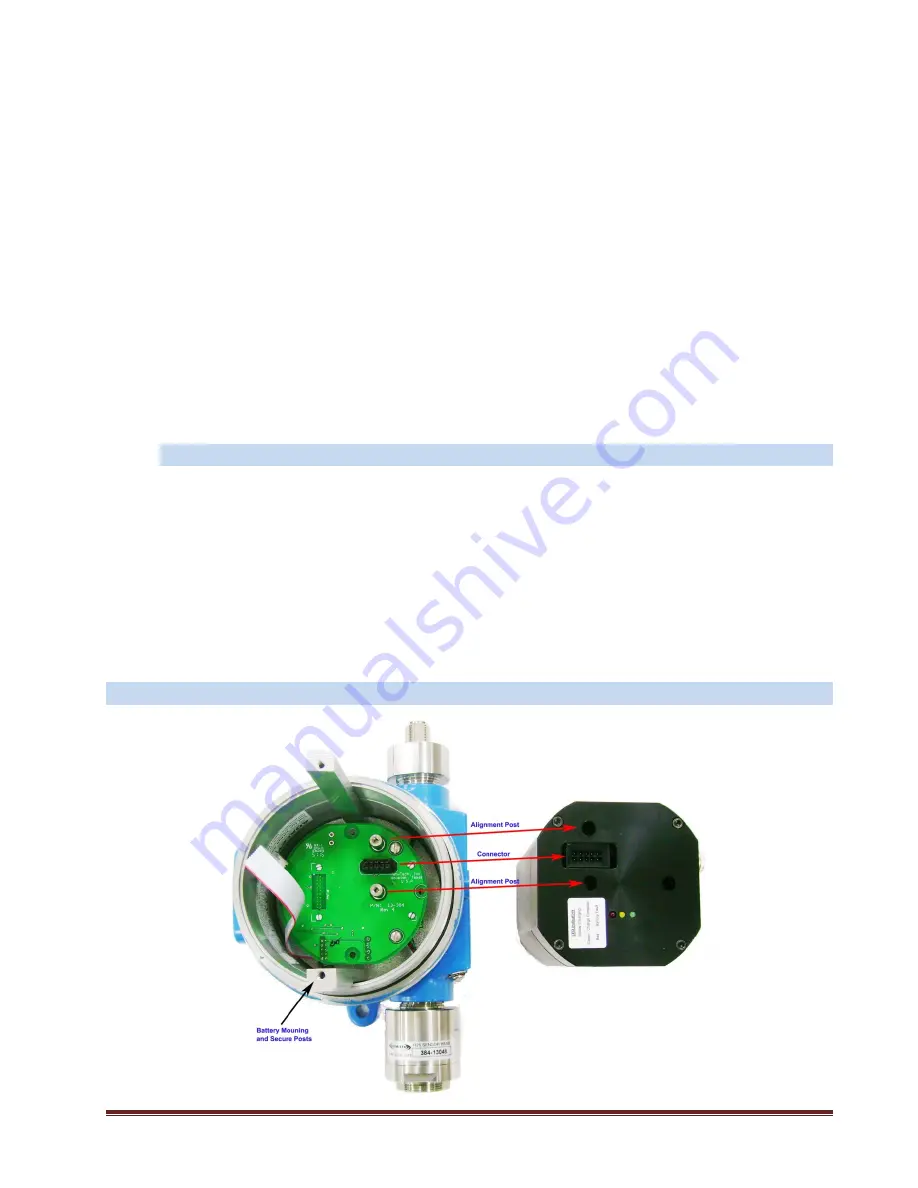
Ultra1000 Wireless Detectors
(Battery Operated)
Rev 2
Page 7
3.0 Setting up Wireless Detectors
3.1 Installing Detector
Mount the detector to a flat surface or on a pole using pole mount kit. A tripod is also
available for a free standing detector unit. When mounting to a wall or flat surface use
proper hardware to have at least 4-5 inches between the wall and the sensor enclosure.
This is to have a sufficient gap between the antenna and the wall so that the radio signal
is not bouncing back and forth between the antenna and the wall.
Standard Pole Mount bracket or U-Bolt can also be used to mount the sensor.
3.2 Installing batteries
Note: Batteries are shipped separate from the wireless sensors.
To install the battery remove the cover of the sensor enclosure and the transmitter board
packed inside. Remove the 2 thumb screws and the flat battery holding plate from the
long posts mounted inside the enclosure.
Notice 2 each stand offs ( alignment posts) on the circuit board inside. When placing the
battery inside the enclosure the alignment posts should be in-line with the holes on the
bottom of the battery pack. This way the connector will properly snap into the receptacle
on the battery pack.
DO NOT wiggle the battery pack and apply excessive force to push the battery.








































