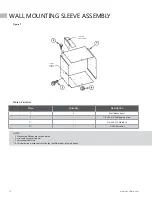10
www.PennBarry.com
Symptom
Possible Cause(s)
Corrective Action
Excessive noise
1. Defective or loose motor bearings
1. Replace motor with same frame size, RPM,(HP)
2. Ventilator base not securely anchored
2. Reset properly
3. Loose or unbalanced wheel/propeller
3. Tighten screws, remove build-up, balance wheel/
propeller
4. Misaligned pulleys or shaft
4. correct alignment
5. Loose or damaged wheel/propeller
4. Replace wheel/propeller
6. Wheel running in wrong direction
6. Reverse direction
Fan inoperative
1. Blown fuse or open circuit breaker
1. Replace fuses or circuit breaker
2. Loose or disconnected wiring
2. Shut off power and check wiring for proper
connections
3. Defective motor
3. Repair or replace motor
4. Broken belts
4. Replace belts
Insufficient airflow
1. Clogged filters
1. Clean filters
2. Operation in wrong direction
2. Correct rotation of propeller
3. Insufficient make-up air direction
3. Add make-up fan or louver opening
Motor overheating
1. Belt slippage
1. Adjust tension or replace belts
2. Overvoltage or under voltage
2. Contact power supply company
3. Operation in wrong direction
3. Reverse direction of motor
4. Fan speed too high
4. Slow down fan by opening variable pitch pulley on
motor shaft
5. Incorrect motor (service factor 1.0, low ambient
temperature)
5. Replace motor with correct open, NEMA service
factors (1.15 or higher) with 40 degrees ambient
6. Undersized motor
6. Check motor ratings with catalog speed and air
capacity chart
TROUBLESHOOTING CHECKLIST
Note: Care should be taken to follow all local electrical, safety and building codes. Provisions of the National Electric Code (NEC), as wells as the
Occupational Safety and Health Act (OSHA) should be followed.
All motors are checked prior to shipment. If motor defects should develop, prompt service can be obtained from the nearest
authorized service station of the motor manufacturer while under warranty. Exchange, repair or replacement will be provided on a
no charge basis if the motor is defective within the warranty period. The PennBarry representative in your area will provide a name
and address of an authorized service station if requested. WARNING: Motor guarantee is void unless overload protection is provided
in motor wiring circuit.