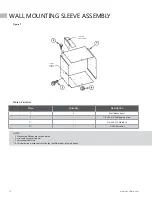7
www.PennBarry.com
If any problem is indicated, TURN OFF POWER TO UNIT IMMEDIATELY. Lock out the electrical supply, check carefully for the cause
of the trouble and correct as needed. Even if the fan appears to be operating satisfactorily, shut down after a brief period and check
all fasteners, setscrews and keys for tightness.
During the first eight (8) hours of operation, check the fan periodically for excessive vibration or noise. At this time, also check
motor input current and motor bearing temperatures to ensure that they do not exceed manufacturer’s recommendations. After
eight hours of satisfactory operation, shut down the fan and lock out the electrical power to check the following items and adjust if
necessary:
(On single phase motors, the terminal block must be set up in accordance with the nameplate instructions and/or wiring
diagram. This set up must match the line voltage. If the motor is multi-speed or multi-voltage, the winding leads must be
grouped and connected as shown on the motor wiring diagram. The line voltage must correspond with proper grouping
of motor leads. The wiring diagram must be followed explicitly, or serious motor or starter damage will occur.)
CAUTION
The fan has been checked at the factory prior to shipment for mechanical noises. If mechanical noises should develop:
a. Check rotating components for adequate clearance.
b. Check proper belt tension and pulley alignment.
c. Check installation and anchoring.
d. Check fan bearings.
Switch on electrical supply and allow fan to reach full speed. Check carefully for:
1. Correct rotation of the impeller.
a. All set-screws, keys and fasteners.
b. Drive coupling alignment.
c. Belt alignment.
d. Belt tension.
2. Check motor and bearing temperatures for excessive heat against the manufacturer’s recommendations.
Incorrect rotation overloads motor severely and results in serious motor damage. To change rotation of three phase units,
interchange any 2 of the 3 line leads. On single phase units, change the terminal block set-up following the wiring diagram
on the motor.
Use care when touching the exterior of an operating motor. Modern motors normally run hot. They are designed to operate
at higher temperatures. This is a normal condition, but they may be hot enough to be painful or injurious to the touch.
CAUTION
CAUTION
Supply Applications - Field Modifications (BHM/BHH ONLY)
To change the unit to a supply application, propeller must be “flipped” so that blade leading edge is closest to the motor.
Special Purpose Systems
Environments that are explosive, corrosive, subject to high temperatures, etc., may require special construction, inspection and
maintenance. It is necessary to observe the fan manufacturer’s recommendations and limitations concerning the type of material to
be handled by the fan and its application to special conditions.
START-UP AND OPERATION