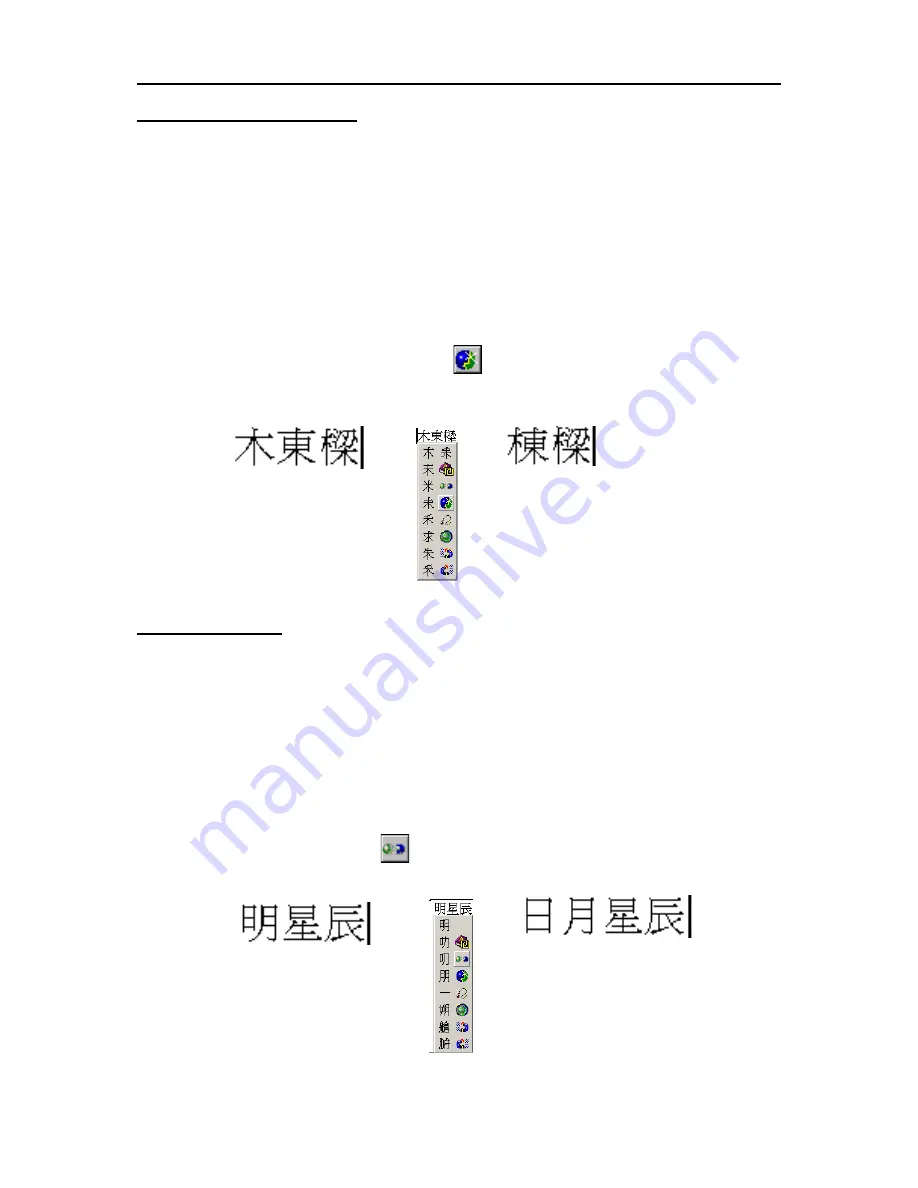
3-
Chapter 3 Character Input
*. Character Combination
When the strokes in a character are distanced too far from one another, they are usu-
ally recognised as different characters rather than 1 character. Now you can actually
make use of the inbuilt character combination function and combine both characters into
1 single character.
Scan the characters
棟樑
and assuming that the result do not appear correctly, you
might get
木東樑
as illustrated in the figure. As there might be some varying issues, now
the character has been split into 2 different characters, being
木
and
東
.
Leave your cursor on the character
木
for 1-2 seconds and a window will pop up with
a list of buttons. Click on the second button
(INSERT PICTURE HERE) and you
will have the separate characters combined into a single character
棟
.
*. Character Split
On the contrary, when the strokes in 2 characters are too close to each other, they may
be recognized together as 1 character. The character split function can be used to split the
strokes into 2 separate characters.
Scan the characters
日月星辰
, assuming that both the characters
日
and
月
are being
recognized as 1 character, resulting in
明
. As both the characters are too close to each
other, they are being recognized as 1 character by the system, resulting in
明星辰
.
Leave your cursor on the character
明
for 1-2 seconds and a window will pop up with
a list of buttons. You can click on
(INSERT PICTURE HERE) to split up the charac-
ter
明
into 2 characters, resulting in
日
and
月
.










































