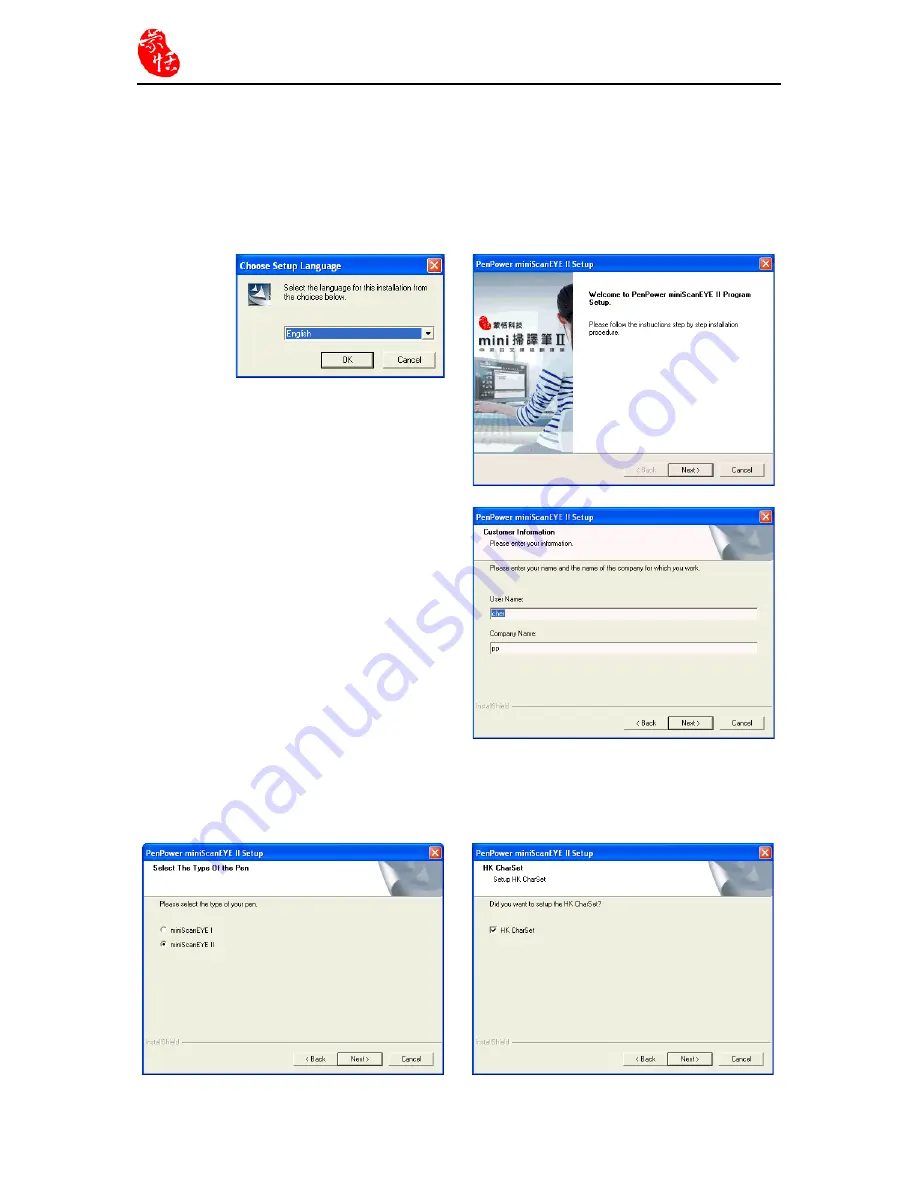
mini ScanEYE II
2-2
2.3 Software Installation
1. Insert the Penpower mini Scaneye II setup cd into your cd-rom drive. If the computer
does not auto-run the cd, you can go to D:\setup.exe where D: (may not be D: on
your computer) is your cd-rom. Then Select an installation language and click OK to
install. Then click on Next to continue.
3. Please select the type of the miniScayEYE II, then click Next to continue.
4. Please choose to installtion the Hong Kong characters or not, then click Next to contin-
ue.
2. Key in your user name, company name
and click Next to continue.









































