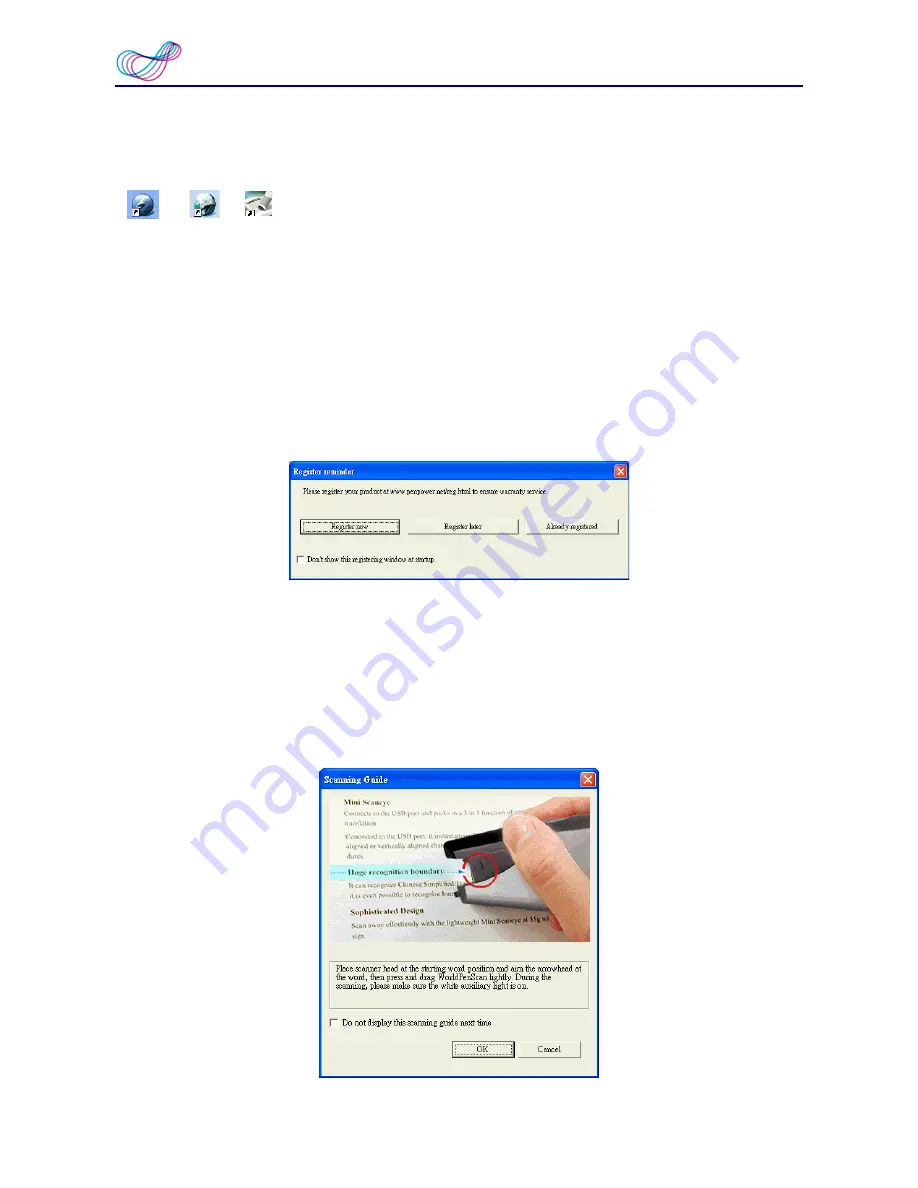
2-6
WorldPenScan Series
2.4 Running Penpower WorldPenScan Series
Go to
[Start/ All Programs/ Penpower WorldPenScan
or
Penpower WorldPen-
Scan BT/ WorldPenScan
or
Penpower WorldPenScan BT]
or double-click the shortcut
or
or
on the desktop to start the
WorldPenScan/ WorldPenScan BT
tool-
bar.
When running the software for the first time, a
Registration Reminder
will appear.
Please click on
Register now
to register and receive the warranty service. You can also
click
Register later
to close the reminder. When you need to register, click the
Tools
button and select
About
from the toolbar and then click on
Registration
. If you've regis-
tered, please click
Already Registered
.
Tip: If you do not need to be reminded again, you can check
[Don’t show this register-
ing window at startup]
.
A
Scanning Guide
will appear after the registration reminder.
Note: If you would not like to read the message again, you can check [Do not display
this scanning guide next time], and click [OK].














































