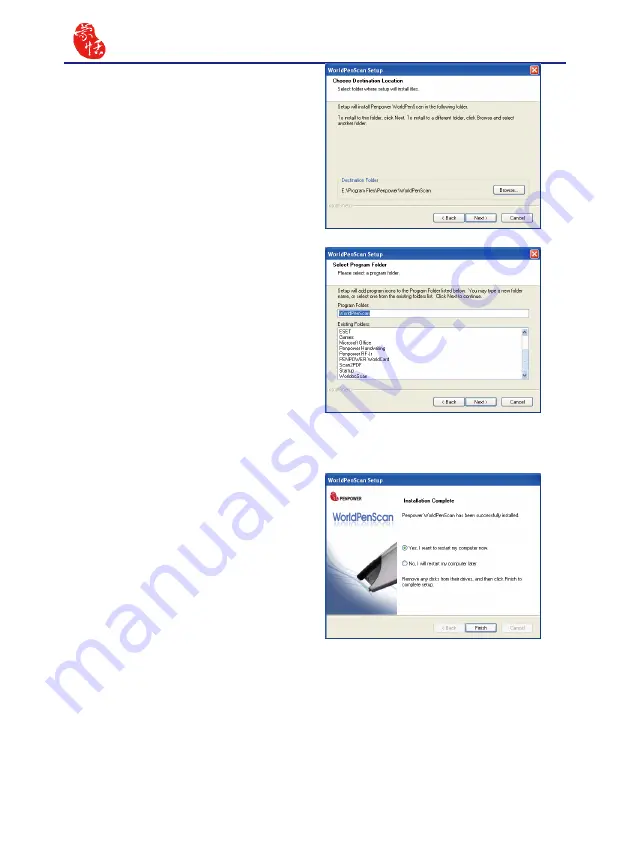
2-4
WorldPenScan
Note: When installing in the Windows 7
or Vista OS, the system may pop-up
a warning message twice. Please
select [Continue Anyway] to install
the driver.
7. When the installation is finished, please
restart your computer. Click
[Finish]
to
restart your computer.
5. Select a destination folder to install the
software to. Click
[Next]
to continue.
6. Choose the program folder that you
want to install WorldPenScan to. If
left as default, the software will create
a new folder for you. Click
[Next]
to
continue.












































