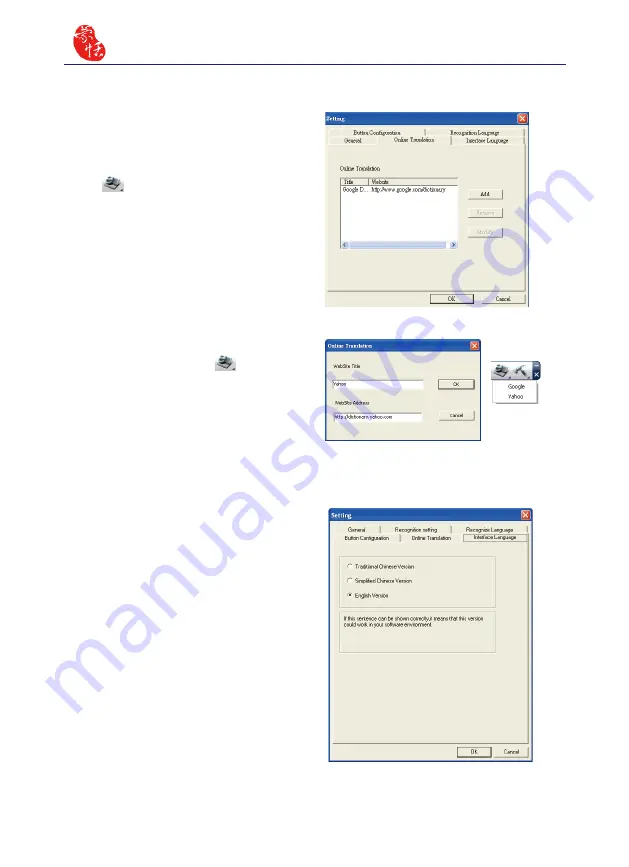
3-18
WorldPenScan
3.6.5 Online Translation Settings
In the
[Online Translation]
setting
page, you can add, remove, and modify
online translation websites. The websites
will be shown under the
[Online Transla-
tion]
menu of the toolbar.
Click the
[Add]
button to open the
Translation Website Setup window. Input
the translation website name and its URL
address, then click
[OK]
. You can also
modify or remove a website by clicking
the
[Modify]
button or the
[Remove]
but-
ton.
You will find the changes when click-
ing
[Online Translation]
button from
the toolbar.
In the
[Interface Language]
setting
page, you can choose the interface version
as Traditional Chinese, Simplified Chinese
or English. After choosing a language,
check the description area underneath.
If the description sentence does not dis-
play properly, which means your Windows
OS does not support the given language
display. Please choose another language.
3.6.6 Interface Language Settings















































