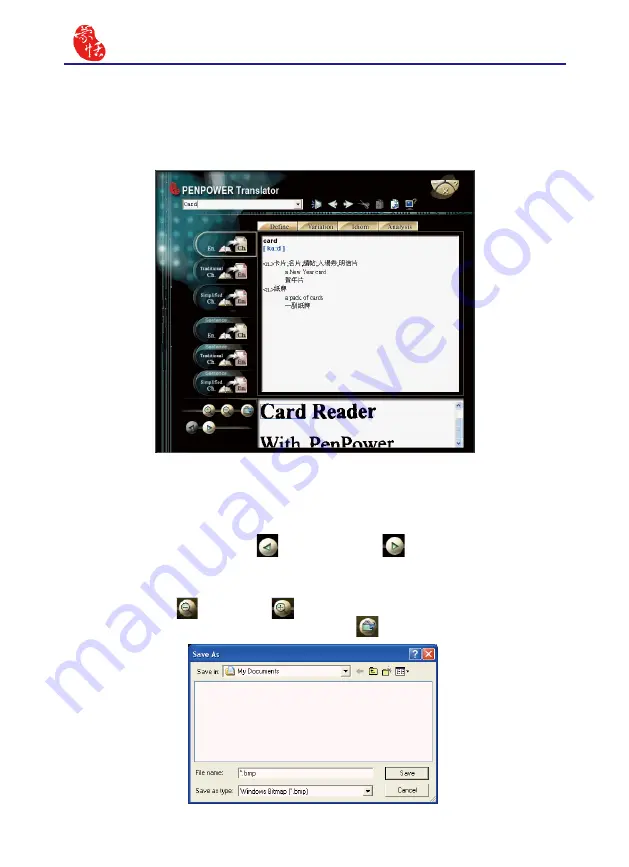
5-6
WorldPenScan
5.6 Translating Scanned Input
Other than checking up on words or phrases through the use of keyboard, you can also
make use of WorldPenScan to input the phrase for you, while the original text will be dis-
played at the bottom of the window for you.
When translating a single word, inputting the word with Scaneye will let you input the
complete phrase. Every push on the button on the pen will incur the translation on the next
word and so forth.
Clicking on the
Previous Word
or the
Next Word
button will allow you to
scroll through to the next or previous character in Translator’s dictionary database, allowing
you to look up on more meanings on the word’s variants.
You can
zoom in
or
zoom out
to adjust the size of your scanning proportionally.
You can also save the scan as a picture by clicking on
.










































