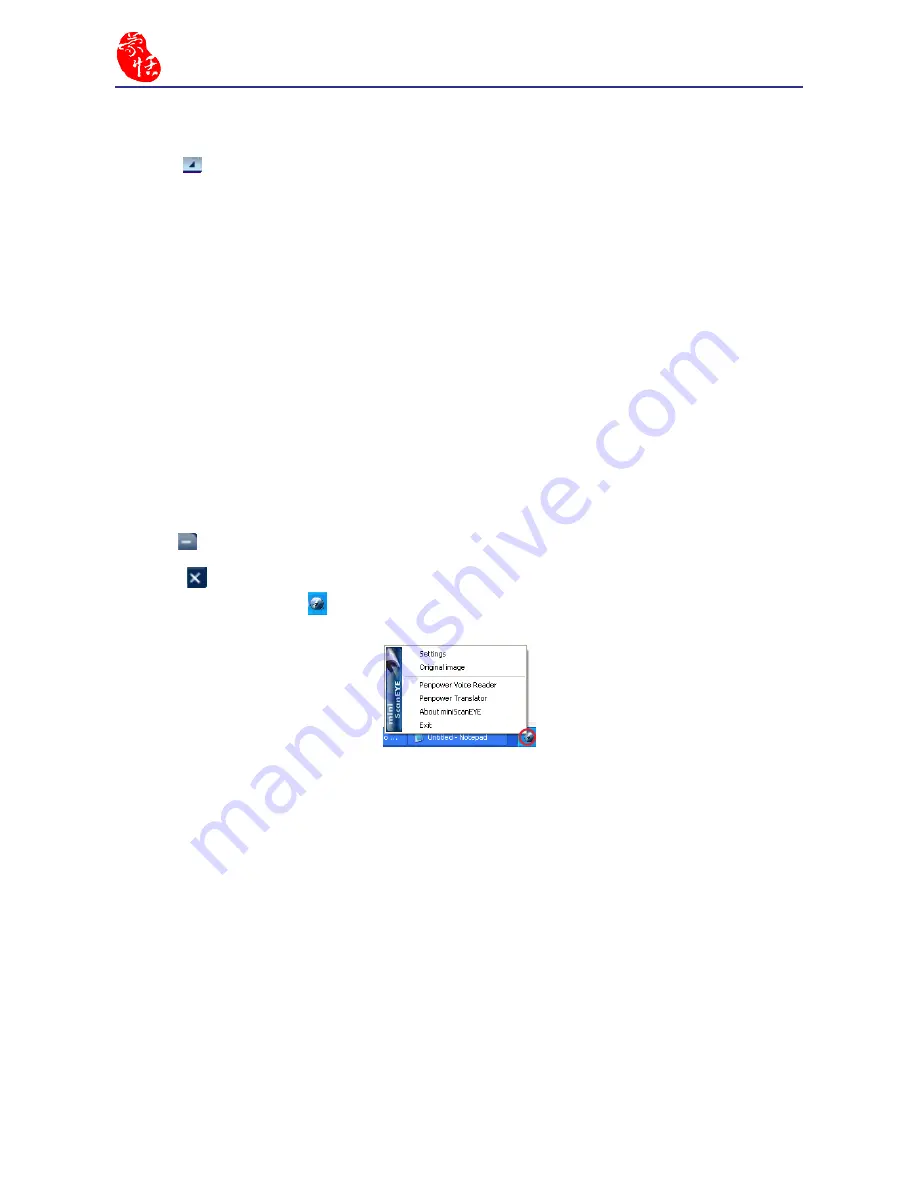
3-2
mini ScanEYE
2.
Recognition Language:
mini ScanEYE can recognize English, Traditional Chinese,
Simplified Chinese, Japanese, Korean, French, German, Italian and Spanish languages.
Click to select the language you desire to recognize.
3.
Balloon UI:
provides candidates, phrase correction, split character, merge characters,
original image, punctuation, previous characters, related characters and translation. See 3.4
Using Balloon UI.
4.
Original Image:
display the scanned image. See 3.5 Displaying Original Image.
5.
Voice Reader:
read aloud Chinese articles in Mandarin or Cantonese. See Chapter 4 Pen-
power Voice Reader.
6.
Translator:
open Penpower Translator to translate Chinese-English/English-Chinese
words and articles. See Chapter 5 Penpower Translator.
7.
Online Translation:
Open the dictionary website for inputting and translating words.
8.
Settings:
provide Recognition Setting, General, Property, Translation Website Set up and
Interface Language settings. See 3.3 Settings and Scan Tips.
9. Click to minimize the toolbar to Taskbar.
10. Click to minimize the toolbar to tray icon. Double-click the tray icon will open the
toolbar. Right click on to open the function menu.
















































