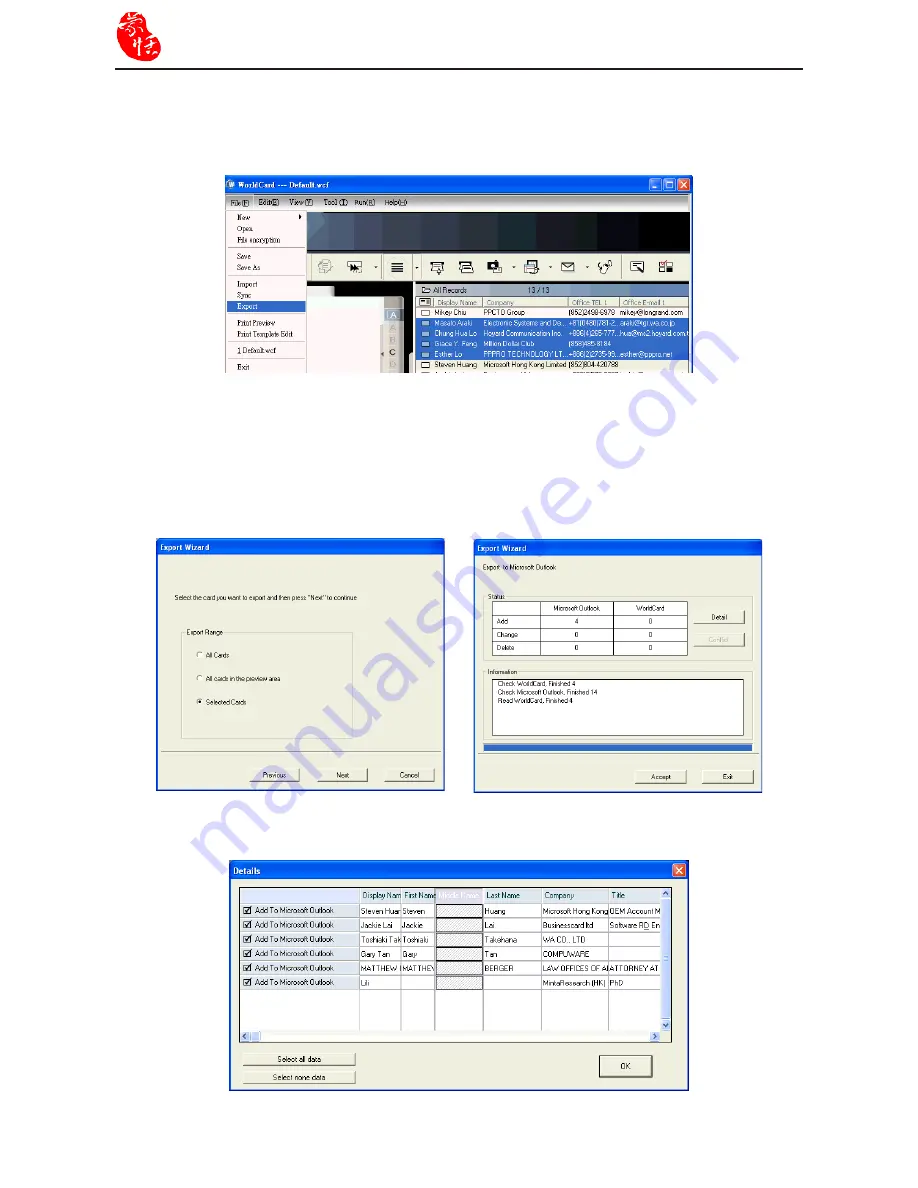
5-16
WorldCard
2. On the
File
menu, click
Export
. The
Export Wizard
dialog box appears, as previously
displayed in the section. Select the Microsoft Outlook application from the
Application
pane in
Export Wizard
dialog box and click
Next
. The next step is displayed in the
Export Wizard
dialog box.
3. Select
Selected Cards
in the
Export Range
. Click
Next
.
4. The following
Export Wizard
status dialog box appears.
5. When the Export process is completed, you can view the
Details
page as shown in the
following picture by clicking
Detail
.
To export a card to Microsoft Outlook:
1. select a card or a group of cards by selecting the specific card(s) in the
WorldCard
Management
window as shown in the following picture.
Summary of Contents for WorldCard Color
Page 2: ...PENPOWER WorldCard User Manual Version 6 3 Edition 3 Release March 2010...
Page 36: ...4 10 WorldCard...
Page 74: ...WorldCard...















































