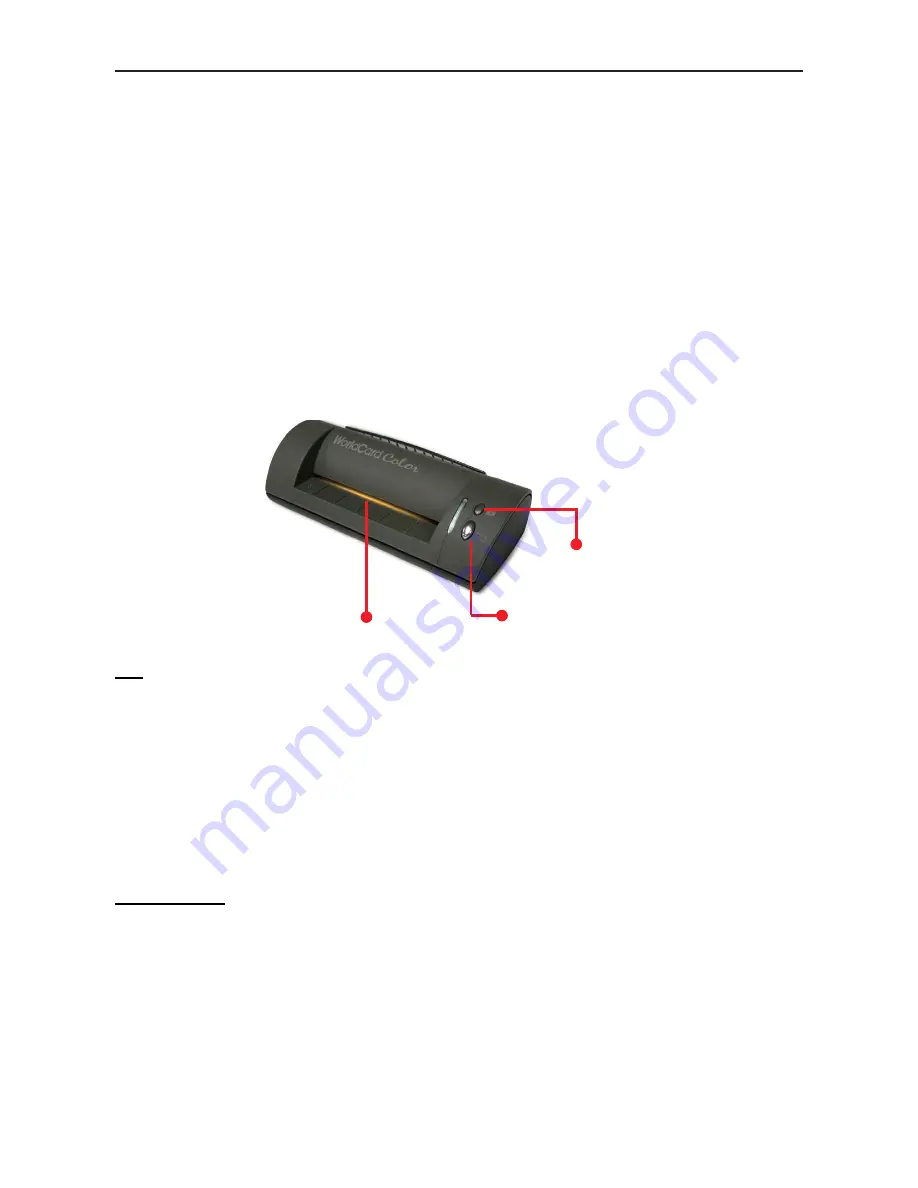
Chapter 1 Product Introduction
1-1
Chapter 1 Product Introduction
The Penpower WorldCard provides you with a total business card management solu-
tion by integrating card recognition, management, transmission, and printing functions in a
single digitizing unit. So you can find your business cards at anytime and anywhere when
you need them.
1.1 WorldCard Series
1.1.1 WorldCard Color
The A6-sized color business card scanner is supported by PENPOWER’s BCR technol-
ogy to ensure quick scan and accurate recognization of information on a color business card.
It provides 600 dpi resolution and can be used as an ordinary color scanner to scan 4x6 color
photos.
Tip
• Business Card Placement: Insert card with the information side facing up, make sure
the card is placed against to the left-hand side with the mark.
• Business Card Scan Button: When running WorldCard software, press Business Card
Scan Button to open the Scan Wizard. Insert a business card and press Business Card
Scan Button again to scan it.
• Picture Scan Button: Open WorldCard software, press Picture Scan Button, insert a
picture to scan and save it in JPG file format.
Specification
• Dimensions: 175x75x45mm
• Weight:
216g
• Resolution: 600 dpi
• Interface:
USB
• Image:
Color
Business Card Placement
Picture Scan Button
Business Card Scan Button
Summary of Contents for WorldCard Color
Page 2: ...PENPOWER WorldCard User Manual Version 6 3 Edition 3 Release March 2010...
Page 36: ...4 10 WorldCard...
Page 74: ...WorldCard...










































