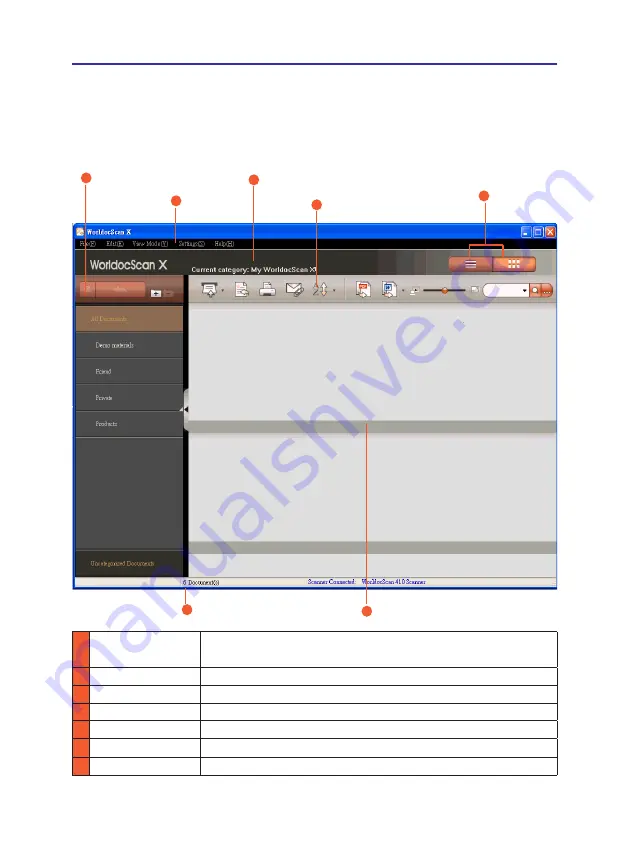
3-1
Chapter 3 Workspace
Chapter 3 Workspace
3.1 Workspace Overview
2
Menu
Switch
View Mode
1
3
Current Category
Status Bar
Files Pane
5
6
7
Categories Pane
1
Categories Pane
This is where you control data. Categories can be freely created,
moved, deleted, renamed, and so on.
2
Menu
File, Edit, View Mode, Settings, and Help.
3
Current Category
Show which category you are currently operating.
4
Toolbar
Scan, Import, Print, E-mail, Sort, Zoom In/Out, and Search.
5
Switch View Mode
Switch between Thumbnails Mode and List Mode.
6
Status bar
View the total number of files and scanner connection status.
7
Files Pane
Display files in the current targeted category here.
4
Toolbar
















































