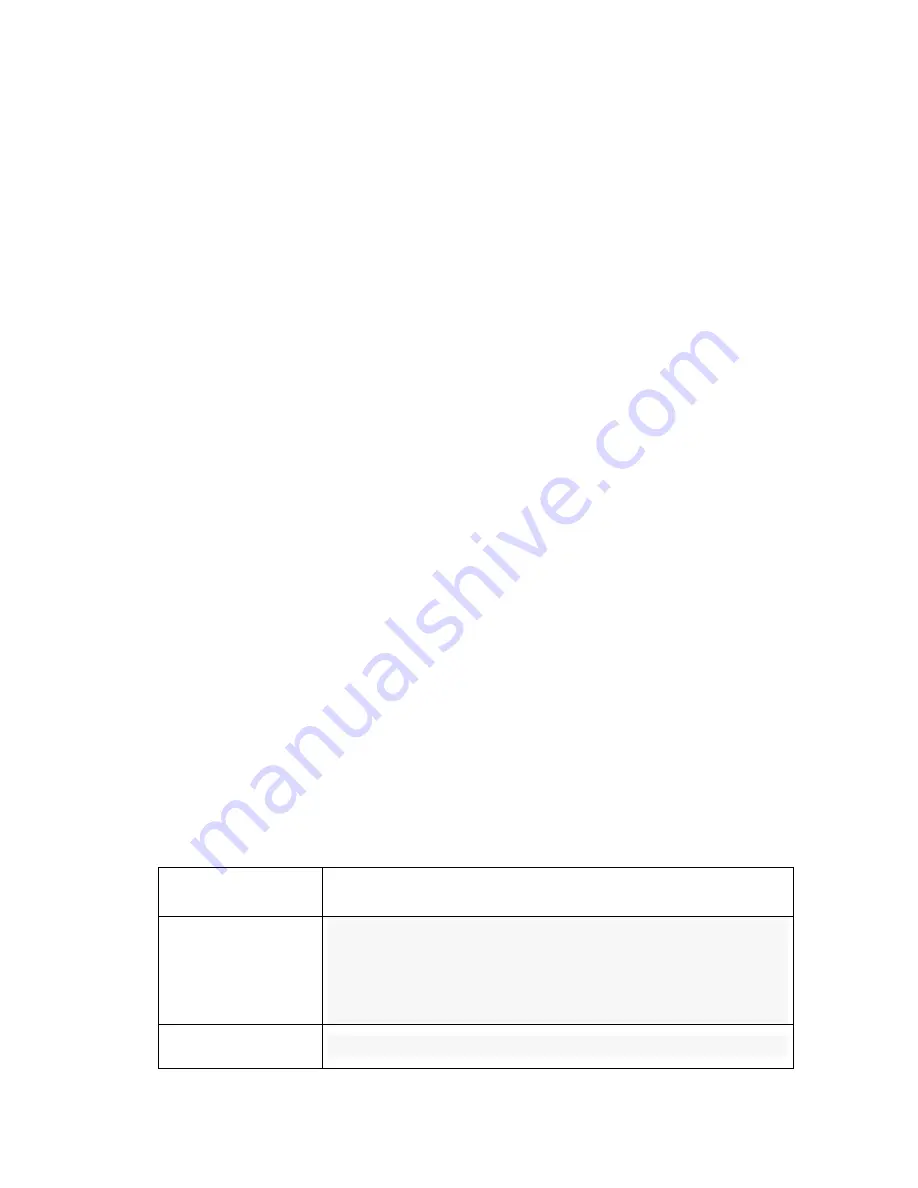
How to operate
1. Charging/Battery Life:
The pen has a built-in rechargeable lithium battery. We recommend giving it
a full charge before using it for the first time. It takes about 3 hours for a full
charge.
How to Charge
1). You can charge by plugging it in to your computers USB port
2). You can also plug it directly into a USB wall charger and charge this
way too. Please make sure that the power out-put of the charger is no
more than 1A and 5 volts.
How to tell when its done charging?
The indicator light will show a solid red color while it is charging. When it is
done charging, the light will turn off.
What happens if the battery dies while recording?
The yellow and blue lights flash 5 times and it will automatically save the
current video file and shut down.
2. Switching Between Modes:
The pen has 3 operating modes: photo mode, motion detection mode, and
video recording mode. It can perform other functions within these modes,
see chart below:
Switch Position
Function
①
1. after turning on, take pictures
2. after turning on, connected PC to read the pen
3. television is connected, page up (HDMI)
②
Motion detection video mode


























