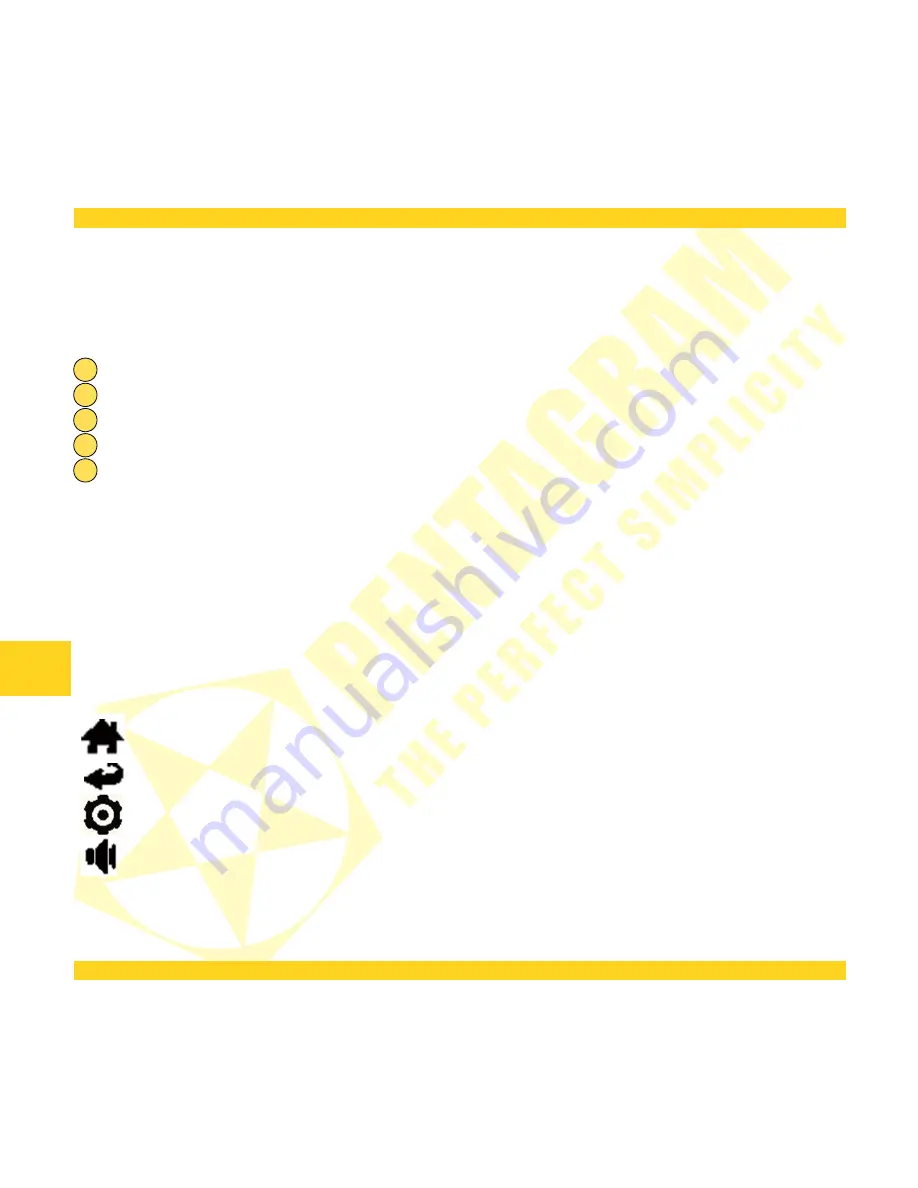
PENTAGRAM Eon FROST [P 5121]
Operating the device
Device overview
microSD card slot
RESET button
Power on / power off / Main menu button
miniUSB socket
Earphone socket / TV Out
Buttons and touch screen
The device is operated via touch screen. The button placed below the screen is used for power on, power off and
back to Main menu. Please tear off the protection from the screen before usage. For touch screen calibration
please go to Settings / Calibration.
Menu and files list
The main touch icons are:
- Back to Main menu
- Back to upper folder
- Settings
- Volume
8
1
2
3
4
5
EN
Summary of Contents for Eon FROST P 5121
Page 1: ...PENTAGRAM Eon FROST P 5121 v 2 110429 1700 Instrukcja obsługi Instruction Manual EN PL ...
Page 2: ......
Page 4: ...PENTAGRAM Eon FROST P 5121 2 PL ...
Page 11: ...PENTAGRAM Eon FROST P 5121 9 4 5 2 1 3 PL ...
Page 24: ...PENTAGRAM Eon FROST P 5121 2 EN ...
Page 31: ...PENTAGRAM Eon FROST P 5121 9 EN ...
Page 43: ......
Page 44: ......















































