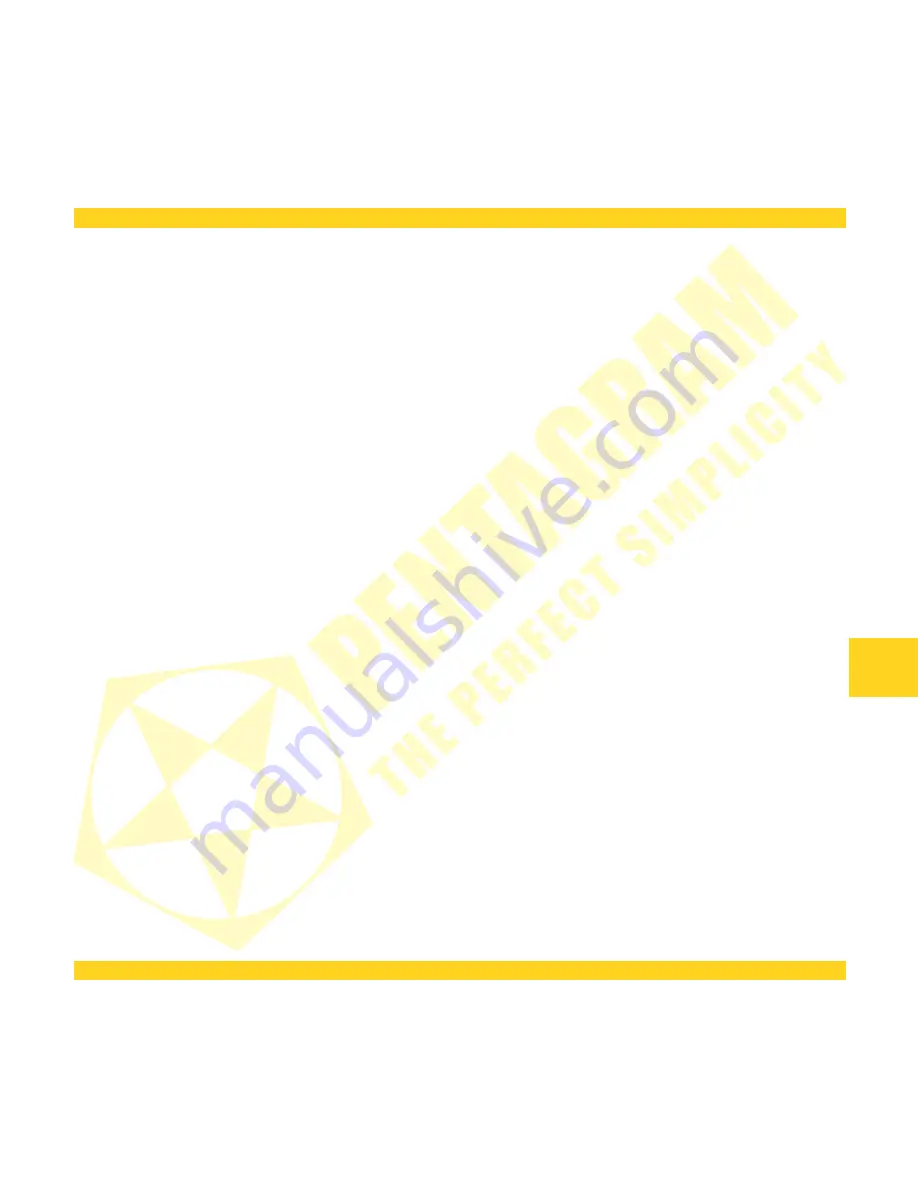
PENTAGRAM QUADRA 7 ULTRA SLIM [P 5350]
1.
Camera back 2.0 Mpix.
2.
Camera front 0.3 Mpix.
3.
Card slot microSD / microSDHC.
4.
Speaker – if no headphones are connected to the device, all the sounds will be played through the built-in
speaker.
5.
Volume Control - to increase / decrease the volume.
6.
Power button - to turn on or off the device, press and hold this button for approx. 4 seconds.
- Press the button to enter the device in sleep mode and lock the screen. In this mode, the machine is still
working only screen of the device is turned off.
- Press the button and drag the "padlock" on the left to unlock the screen.
7.
Power socket.
8.
HDMI - to connect the optional HDMI cable in order to use HD TV as a monitor of the tablet. HDMI cable is
not included.
9.
MicroUSB socket USB On-The-Go - allows to connect an external drive, 3G modem, keyboard, and even a
computer mouse.
10. Headphones socket – when connected, the headphones are used instead of the built-in speaker.
Memory Card
Insert the memory card into the device in such a way so that when looking at the screen, the card connectors are
not visible.
To remove the card from the device, press the card so that it gently slides out, and then pull it out. Prior to
removing the card, make sure that all the applications using it (such as the media player, the navigation
application) have been closed and that no files are being transferred from/to the card. Some navigation
applications use the memory card for storing the configuration and map files. If you remove such a card, it may
cause the application to operate improperly, and in extreme cases even the necessity to reinstall the application.
NOTE! Removing the card when device is in use can cause damage or loss of data, application crash or it can
even freeze the device.
7
EN
Summary of Contents for QUADRA 7 P 5350
Page 1: ...PENTAGRAM QUADRA 7 ULTRA SLIM P 5350 2013 06 10 Skrócona instrukcja obsługi PL Quick Guide EN ...
Page 2: ......
Page 4: ...PENTAGRAM QUADRA 7 ULTRA SLIM P 5350 2 PL ...
Page 8: ...PENTAGRAM QUADRA 7 ULTRA SLIM P 5350 Przygotowanie do pracy Wygląd urządzenia 6 PL ...
Page 16: ...PENTAGRAM QUADRA 7 ULTRA SLIM P 5350 14 PL ...
Page 18: ...PENTAGRAM QUADRA 7 ULTRA SLIM P 5350 2 EN ...
Page 22: ...PENTAGRAM QUADRA 7 ULTRA SLIM P 5350 Preparation for work The appearance of the device 6 EN ...







































