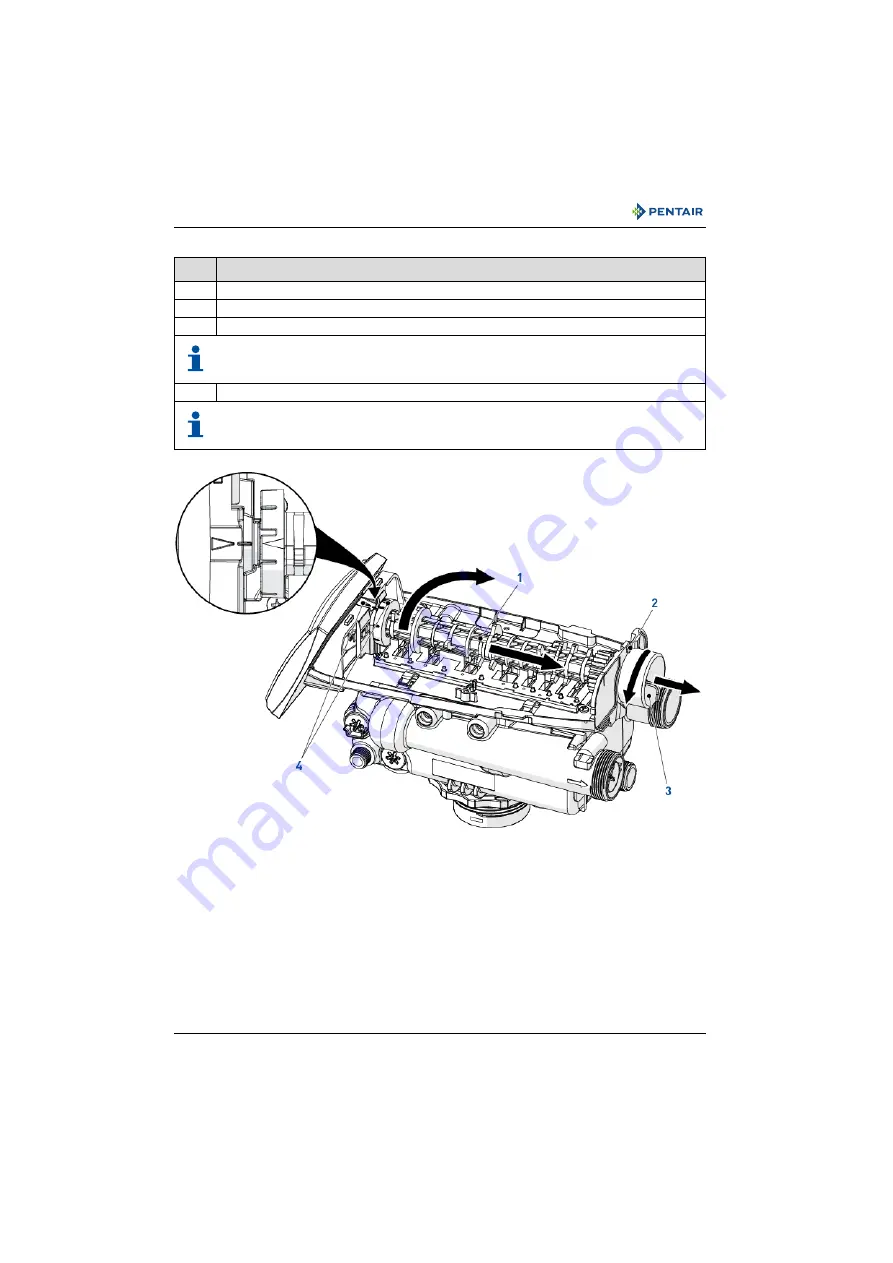
Installer Manual Performa 263-268 / LOGIX 740-760 - Maintenance
48 / 64
Ref. MKT-IM-011 / A - 15.06.2017
9.2.7. Motor and camshaft replacement
No.
Operation
A
Remove the white locking pin (
2
) securing the motor (
3
).
B
Turn the motor (
3
) counter clockwise and slide it out of its position.
C
Slide the camshaft (
1
) backwards until it is released from its mounting boss, then lift it up.
Note
To replace the motor, you also have to disconnect the optical sensor cable. See “Optical
sensor and controller replacement”, page 49.
D
Reverse above procedure steps to rebuild.
Note
When reassembling the camshaft (
1
), place it in the centering hole and use the arrows on
the top plate and the camshaft to align the camshaft.
A
A
















































