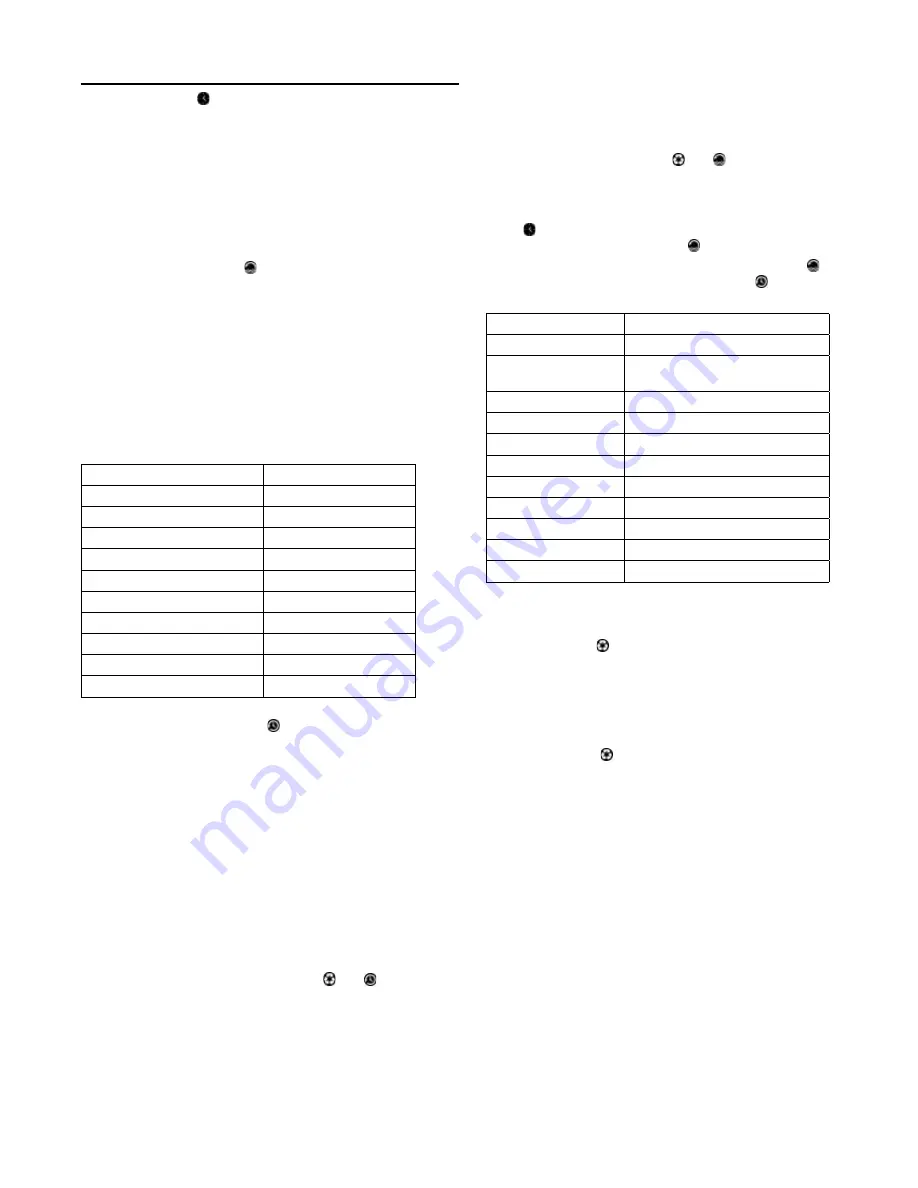
PROGRAMMING THE 606F DEMAND
CONTROL
Time of Day:
Press to display the current time value in
hours. The time value is displayed as a number from 0 to 23,
with 0 representing midnight and 23 representing 11:00 PM.
While the value is being displayed, press the button to increase
the value. Press and hold the button to rapidly advance the
value. Release the button when the desired value is displayed.
The value will be stored in memory after five seconds.
Range:
0 - 23 hours
NOTE: The elapsed minutes will reset to zero when the hours
are changed.
Backwash Duration:
Press to display the current backwash
cycle step duration setting. The value in minutes will be
displayed for five seconds. While the value is being displayed,
press the button to increase the value. Press and hold the
button to rapidly advance the value. Press and hold the button
to rapidly advance the value. Release the button when the
desired value is displayed. The value will be stored in memory
after five seconds.
Range:
2 - 50 minutes
NOTE: The Rapid Rinse cycle step adjusts automatically
based on the Backwash Duration value. See table
below.
Backwash Time
Rinse Time
2 - 5 minutes
1 minute
6 - 9 minutes
2 minutes
10 - 13 minutes
3 minutes
14 - 17 minutes
4 minutes
18 - 21 minutes
5 minutes
22 - 25 minutes
6 minutes
26 - 29 minutes
7 minutes
30 - 35 minutes
8 minutes
36 - 40 minutes
9 minutes
41 - 50 minutes
10 minutes
Cleaning Cycle Interval:
Press to display the current
cleaning cycle interval setting. The value in cubic meters
(metric units) or hundreds of gallons (U.S. units) to treat
between cleaning cycles will be displayed for five seconds.
While the value is being displayed, press the button to increase
the value. Press and hold the button to rapidly advance the
value. Press and hold the button to rapidly advance the value.
Release the button when the desired value is displayed. The
value will be stored in memory after five seconds.
Range:
.4 - 9.5 cubic meters
100 - 4,000 gallons
Default:
1.0 cubic meters
10 x100 (1,000) gallons
Calendar Override:
To set a time duration between cleaning
cycles to ensure proper function of the filter in the event of a
flow sensor malfunction, press and hold and for three
seconds. The value in days between cleaning cycles will be
displayed for five seconds. While the value is being displayed,
press the button to increase the value. Press and hold the
button to rapidly advance the value. Release the button when
the desired value is displayed. The value will be stored in
memory after five seconds.
Range:
8 hours (0.3 days) - 30 days; 0 to disable
Default:
0 (disabled)
Accessing History Values
The control features a review level that displays the operation
history of the system. This is a great troubleshooting tool for
the control valve.
To access history values, press and simultaneously and
hold for three seconds to view the diagnostic codes.
NOTE: If a button is not pushed for 30 seconds the controller
will exit the history values table.
Press to advance through the table. When the desired
diagnostic code is reached, Press to display the value.
Some history values may have up to four digits. Press to
display the first two digits of the value. Press to display the
last two digits.
Code
Description
H1
Days since last cleaning cycle
H2
Current day of week
(displayed as 0 - 6)
H3
Water used today since 1:00 AM
H4
Water used since last cleaning cycle
A0
Average water usage for day 0
A1
Average water usage for day 1
A2
Average water usage for day 2
A3
Average water usage for day 3
A4
Average water usage for day 4
A5
Average water usage for day 5
A6
Average water usage for day 6
Manually Initiating A Cleaning Cycle
Delayed Cleaning Cycle
Press and release to program a delayed cleaning cycle. The
system will regenerate at the next cleaning cycle time
(1:00 AM). Repeat procedure to disable the scheduled cleaning
cycle. The display indicator dot blinks when a delayed cleaning
cycle is scheduled.
Immediate Cleaning Cycle
Press and hold the for three seconds to initiate an
immediate cleaning cycle. The control cycles to the backwash
cycle step. The control will proceed through a complete
cleaning cycle. A cascading symbol (- -) will be displayed until
the cycle is complete.
Autotrol
®
363 Demand Automatic Filter Valve • 7































