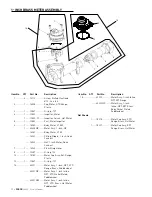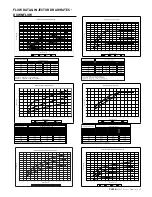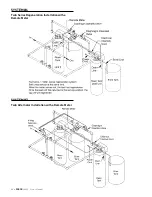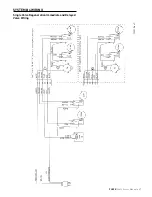38
•
FLECK
2850S Service Manual
SEAL & SPACER TOOLS & REPLACEMENT
Figure 5
NOTE: Photos shown are for reference only for replacing
the seal and spacer. Actual valve may
be different.
1. Turn off water supply to valve. Next, cycle valve to
backwash position, then to service. Now remove electrical
plug from outlet.
2. Remove control box cover.
3. Disconnect the brine line from the injector housing to the
brine valve (if your unit has timed brine tank fill).
4. Remove the two capscrews that hold the back plate
to the valve.
5. Grasp the back plate on both sides and slowly pull end
plug and piston assembly out of the valve body (see Figure
6) and lay aside.
Figure 6
6. Remove the seal first using the wire hook with the finger
loop (see Figure 7).
Figure 7
7. The spacer tool (use only for removing the spacers) has
three retractable pins, retained by a rubber ring, at one
end. They are retracted or pushed out by pulling or pushing
the center button the opposite end.
8. Insert the pin end of the spacer tool into the valve body with
the pins retracted (button pulled back). Push the tool tight
against the spacer and push the button in, (see Figure 8).
When the button is pushed in, the pins are pushed out to
engage the 1/4 dia. holes in the spacer. Remove the tool
from the valve body. The spacer will be on the end. Pull
the center button back, the pins will be retracted and the
spacer can be removed from the spacer tool.
Figure 8
9. Alternately remove the remaining seals and spacers in
accordance with steps No. 6 and 8.
10. The last or end spacer does not have any holes for the pins
of the spacer tool to engage, therefore if the end spacer
does not come out on the first try, try again using the wire
hook with the finger loop.
11. To replace seals, spacers and end ring, use special tool
with the brass sleeve on one end. This is a double-purpose
tool (see Figure 9). The male end acts as a pilot to hold
the spacers as they are pushed into the valve body and the
brass female end is used to insert the seals into the valve
Summary of Contents for Fleck 2850s
Page 1: ...waterpurification pentair com FLECK 2850S SERVICE MANUAL...
Page 7: ...FLECK 2850S Service Manual 7 THIS PAGE LEFT INTENTIONALLY BLANK...
Page 8: ...8 FLECK 2850S Service Manual 37 615023200 Rev A 3200 TIME CLOCK TIMER ASSEMBLY 36 38...
Page 10: ...10 FLECK 2850S Service Manual 3210 METER DELAYED TIMER ASSEMBLY 41 42 61502 3210 Rev A 40 43...
Page 21: ...FLECK 2850S Service Manual 21 THIS PAGE LEFT INTENTIONALLY BLANK...
Page 26: ...26 FLECK 2850S Service Manual 1700 BRINE SYSTEM ASSEMBLY 60034 Rev D 28 29...
Page 34: ...34 FLECK 2850S Service Manual 2310 SAFETY BRINE VALVE...
Page 37: ...FLECK 2850S Service Manual 37 THIS PAGE LEFT INTENTIONALLY BLANK...
Page 41: ...FLECK 2850S Service Manual 41 THIS PAGE LEFT INTENTIONALLY BLANK...
Page 44: ...44 FLECK 2850S Service Manual DIMENSIONAL DRAWING...
Page 55: ...FLECK 2850S Service Manual 55...