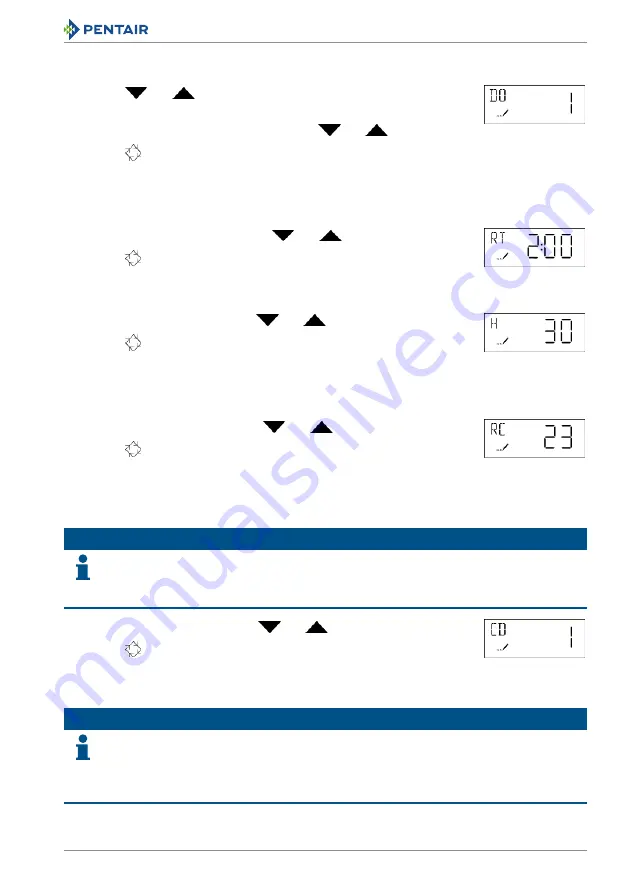
Installer manual Fleck 5600 SXT - Programming
Ref. MKT-IM-013 / E - 23.09.2020
55 / 104
6.4.2
Day of override (DO)
1. Press
and
simultaneously for 5 seconds to enter the menus
sequence.
2. Select the number of days of override with
and
.
3. Press
to validate the selection and advance to the next parameter.
6.4.3
Regeneration time (RT)
Determine the time of regeneration.
1. Adjust the regeneration time with
and
.
2. Press
to validate the selection and advance to the next parameter.
6.4.4
Feed water hardness (H)
1. Adjust the water hardness with
and
.
2. Press
to validate the selection and advance to the next parameter.
6.4.5
Reserve capacity (RC) or (SF)
Determine the reserve capacity in litre or in percentage.
1. Adjust the reserve capacity with
and
.
2. Press
to validate the selection and advance to the next parameter.
6.4.6
Current day of the week (CD)
Determine the day of regeneration.
Info
Appears only if the softener is set to "weekly time clock".
1 for Monday, 2 for Tuesday, 3 for Wednesday, 4 for Thursday, 5 for Friday, 6 for Saturday
and 7 for Sunday.
1. Adjust the day of the week with
and
.
2. Press
to validate the selection and exit the basic programming mode.
6.5
Master programming mode
Info
As soon as programming mode is entered, all parameters can be displayed or set to
suit the needs.
Depending on the current programming, some functions will not be displayed or will not
be selectable.
















































