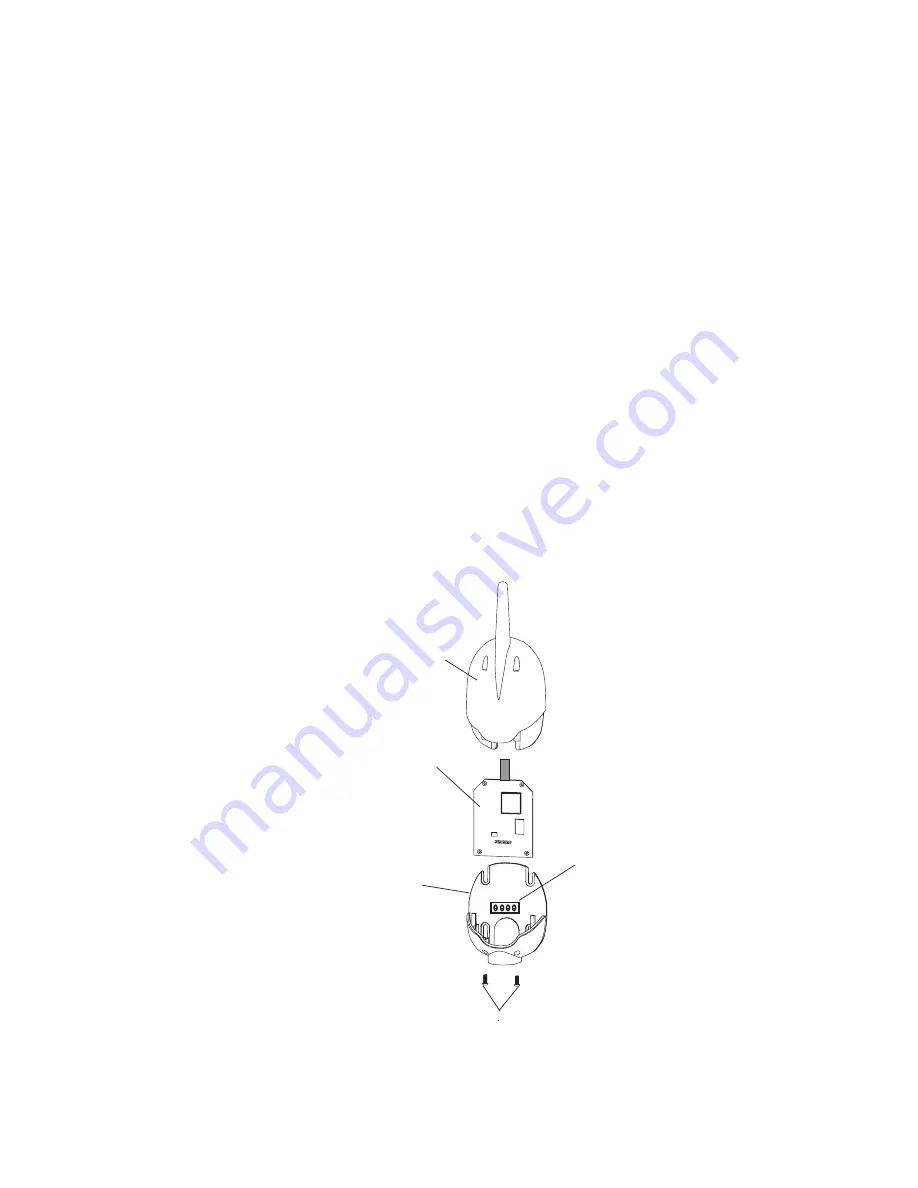
IntelliTouch i-Link Protocol Interface Adapter User’s Guide
Transceiver
circuit board
Back plate
Retaining screws
Case
Screw terminal
Start-up with MobileTouch Wireless Control Panel
Use the following procedure if the IntelliTouch system includes a MobileTouch
wireless control panel. Before the i-Link adapter initializes the start-up
procedure, the MobileTouch
®
transceiver module cable needs be
disconnected. After the initialization process has been completed the
transceiver can be reconnected.
To disconnect the MobileTouch transceiver screw terminal connector:
1.
Switch the main power off to the IntelliTouch Load/Power Center.
2.
Remove the two retaining screws from the transceiver case. Slide the
case up to remove.
3.
Remove the transceiver screw terminal connector from the transceiver
circuit board.
4.
Switch the main power on to the Load/Power Center.
5.
The i-Link adapter will power up and initialize the start-up procedure
and assign an “address” to the installed equipment. This process may
take up to two minutes. To initialize the adapter, you can also use the
RST
(reset) command (refer to page 4 for more information).
6.
Switch the main power off to the Load/Power Center.
7.
Reconnect the transceiver screw terminal connector onto the
transceiver board.
8.
Slide the case on to the transceiver back plate. Secure the transceiver
case with the two retaining screws.
9.
Switch the main power on to the Load/Power Center. The i-Link adapter
start-up procedure is complete.
27



































