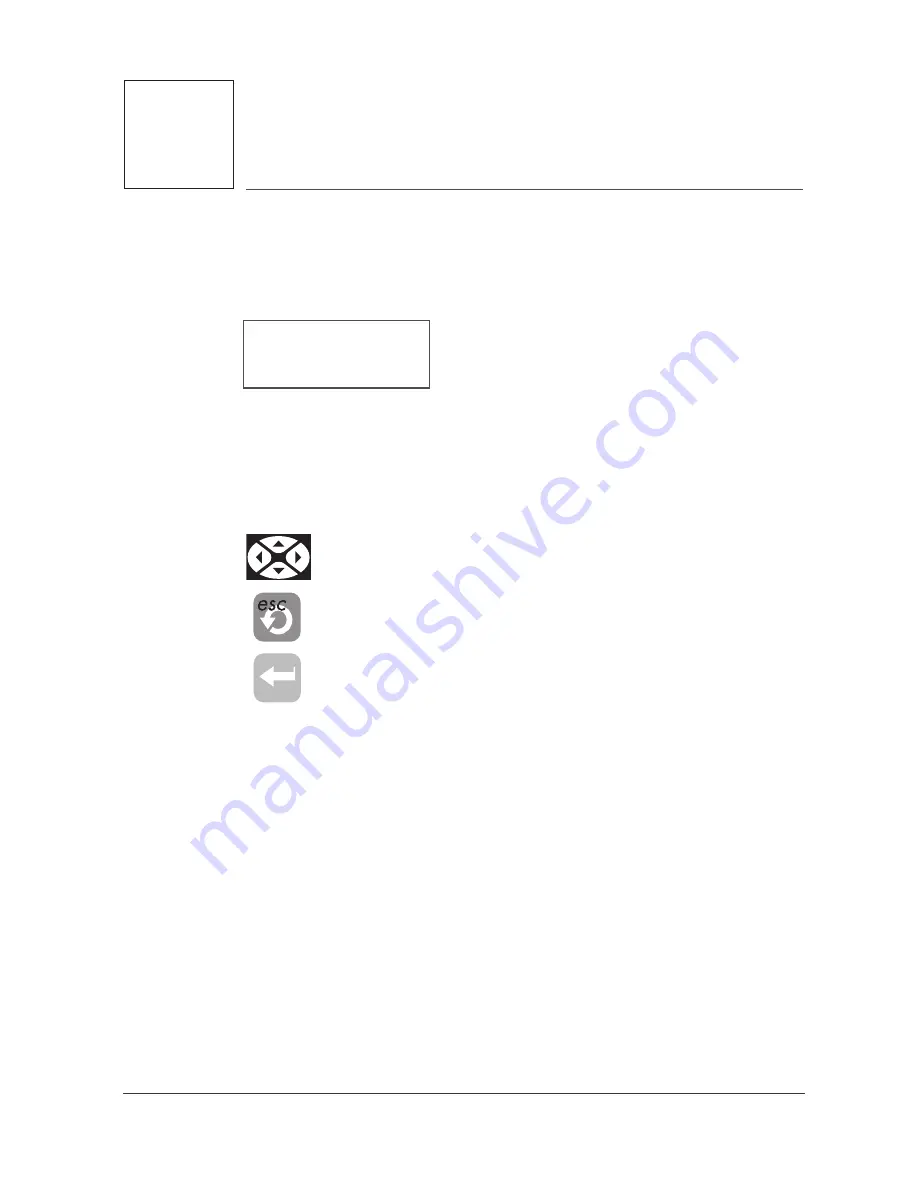
3
Programming the Controller
26
EN-RaychemHWATECOcontroller-IM-H57340 03/13
3.1
Programming Overview
Display functions
Quickstart
Any key to start
The display has two lines with 16 characters each.
The display shows the following text on start up:
The HWAT-ECO has six buttons:
Up/Down/Left/Right arrows
Escape (ESC) button
Enter button
You can program the HWAT-ECO by simply executing
the Quickstart program which is suitable for normal
operations. In addition, advanced programming can
be used to modify initial settings, set additional fea-
tures such as BMS and Network Master, reinitialize
the entire controller, or customize the pre-defined
programs.
















































