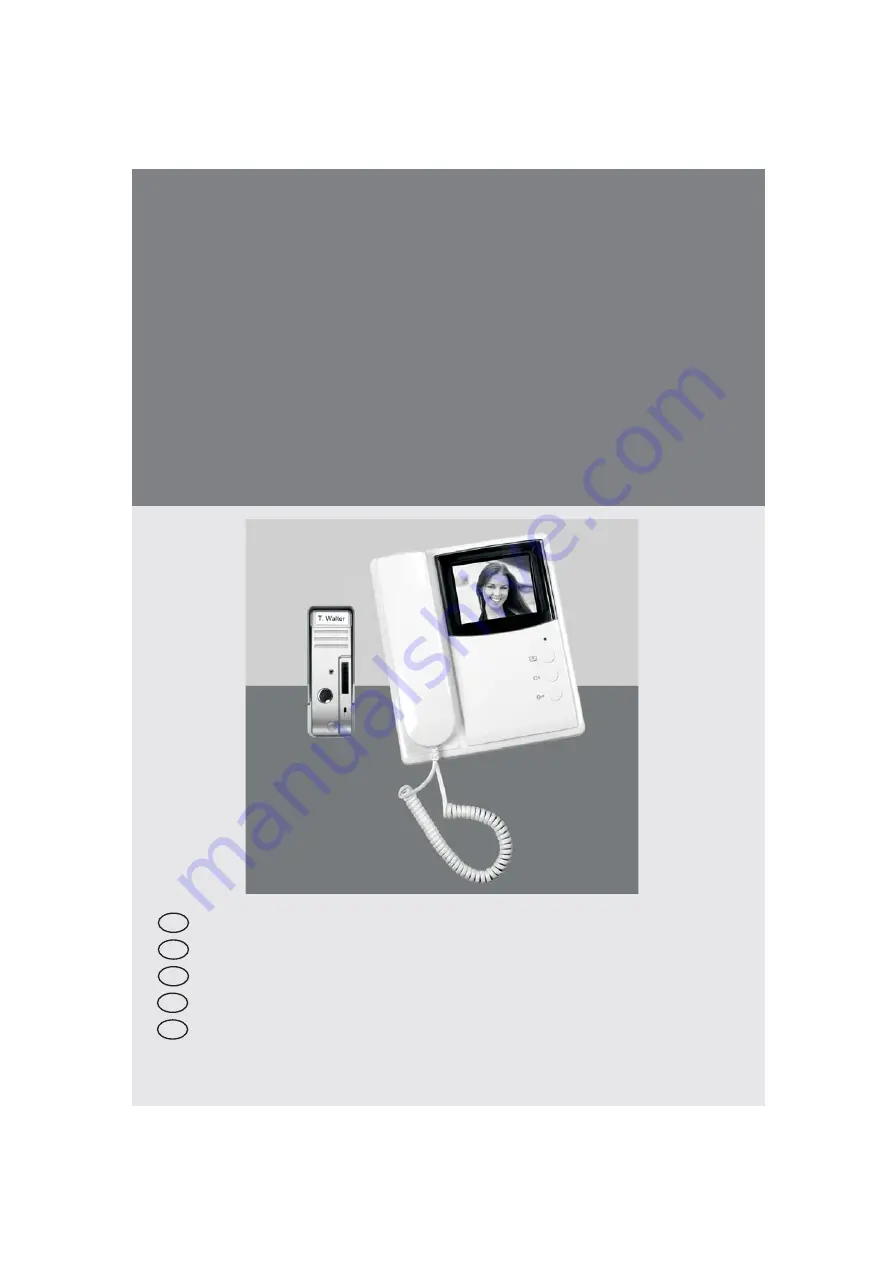
VIDEO-TÜRSPRECHANLAGE
VT 34
IMPIANTO DI VIDEOCITOFONO
INTERPHONE VIDÉO
VIDEO-INTERCOMSYSTEEM
VIDEO DOOR INTERCOM
Bedienungs- und Sicherheitshinweise
Seite
2
Consignes d'utilisation et de sécurité
page
9
Gebruiks- en veiligheidsaanwijzingen
pagina 14
Operating and safety instructions
page
19
Istruzioni per funzionamento e sicurezza
pagina 24
NL
F
D
I
GB


































