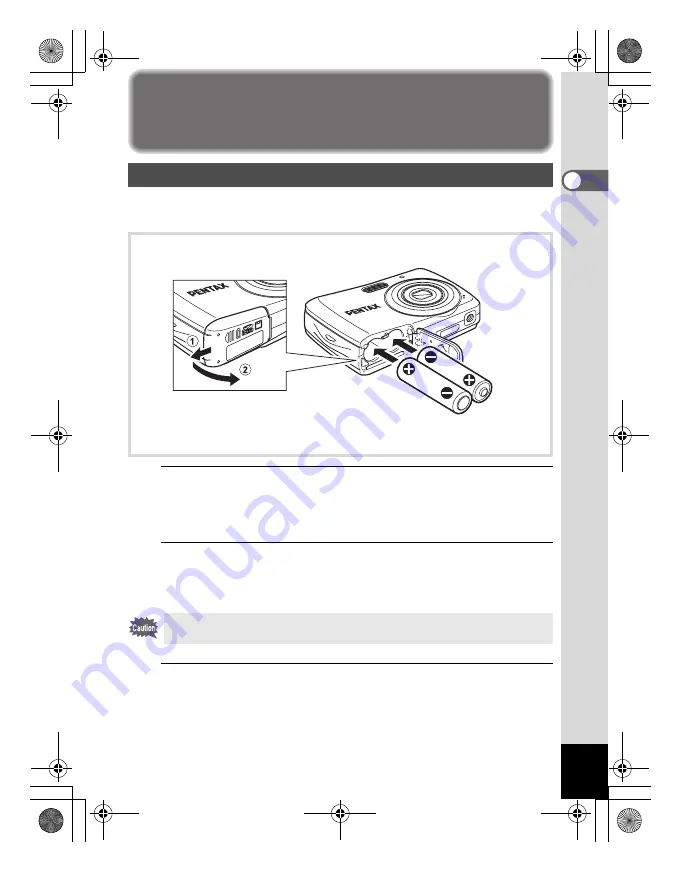
27
1
G
etting Started
Powering the Camera
Install the batteries into the camera. Use two AA alkaline, AA lithium or
AA Ni-MH batteries.
1
Open the battery/card cover.
Slide the battery/card cover in the direction
1
. The cover will
automatically open in the direction
2
when you release your fingers
from it.
2
Insert the batteries, making sure the (+) and (–)
terminals on the batteries match the (+) and (–) symbols
inside the battery compartment.
3
Close the battery/card cover and slide it in the opposite
direction of
1
.
Installing the Batteries
Make sure to check the direction of the batteries. If the battery is
incorrectly oriented, malfunction may result.
e_kb477.book Page 27 Thursday, November 20, 2008 4:21 PM
Summary of Contents for 17472 - Optio E70 Digital Camera
Page 26: ...Memo 24 e_kb477 book Page 24 Thursday November 20 2008 4 21 PM ...
Page 46: ...Memo 44 e_kb477 book Page 44 Thursday November 20 2008 4 21 PM ...
Page 60: ...Memo 58 e_kb477 book Page 58 Thursday November 20 2008 4 21 PM ...
Page 134: ...Memo 132 e_kb477 book Page 132 Thursday November 20 2008 4 21 PM ...
Page 157: ...6 Settings Camera Settings 156 e_kb477 book Page 155 Thursday November 20 2008 4 21 PM ...
Page 174: ...Memo 172 e_kb477 book Page 172 Thursday November 20 2008 4 21 PM ...
















































