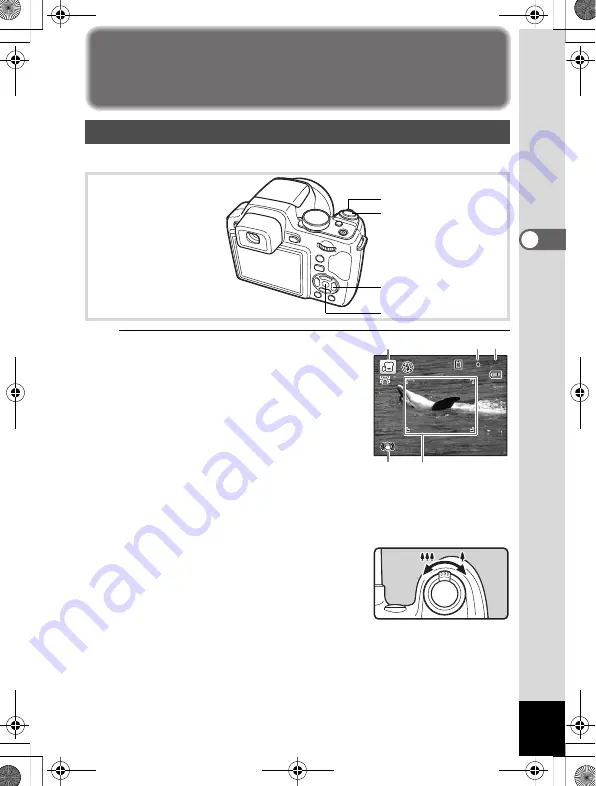
143
3
Ta
kin
g
Pictur
es
Recording Movies
This mode enables you to record movies. Sound is recorded at the same time.
1
In
A
mode, set the mode dial to
C
.
C
(Movie) mode is selected and the
camera returns to capture status.
The following information appears on the
display.
1
Movie mode icon
2
Recording indicator (blinks during
recording)
3
Remaining recordable time
4
Focus frame (does not appear during recording)
5
Movie Shake Reduction function icon
You can change the captured area by
turning the zoom lever to the left or right.
Right (
x
)
Enlarges the subject.
Left (
w
) Widens the area that is
captured by the camera.
Recording a Movie
Shutter release button
Zoom lever
Four-way controller
4
button
0 7 : 3 4
0 7 : 3 4
1 4
1 4 : 2 5
: 2 5
1 4 : 2 5
0 4 / 0 2 / 2 0 0 9
0 4 / 0 2 / 2 0 0 9
0 4 / 0 2 / 2 0 0 9
1
3
2
5
4
e_kb484.book Page 143 Wednesday, March 18, 2009 5:23 PM
Summary of Contents for 17491
Page 48: ...Memo 46 e_kb484 book Page 46 Wednesday March 18 2009 5 23 PM ...
Page 62: ...Memo 60 e_kb484 book Page 60 Wednesday March 18 2009 5 23 PM ...
Page 198: ...Memo 196 e_kb484 book Page 196 Wednesday March 18 2009 5 23 PM ...
Page 199: ...7 Settings Camera Settings 198 e_kb484 book Page 197 Wednesday March 18 2009 5 23 PM ...
Page 218: ...Memo 216 e_kb484 book Page 216 Wednesday March 18 2009 5 23 PM ...
Page 240: ...Memo 238 e_kb484 book Page 238 Wednesday March 18 2009 5 23 PM ...















































