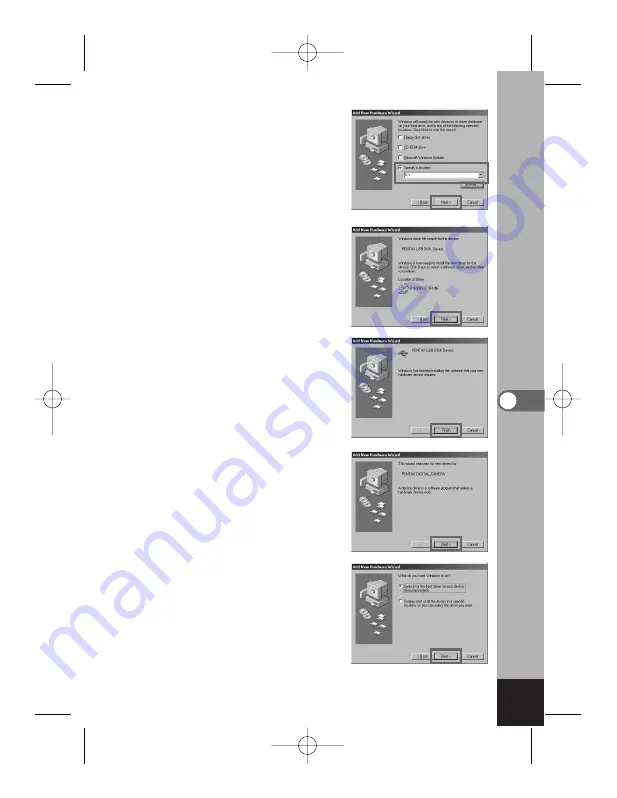
.
Make sure that the specified
drive is displayed and click
[Next].
⁄0
Make sure that
[PENSSTOR.INF] is dis-
played and click [Next].
Installation of the driver
starts.
⁄1
Click [Finish].
When installation is finished,
installation of the driver for
the new hardware starts.
⁄2
Click [Next].
⁄3
Select [Search for the best
driver for your device] and
click [Next].
107
Pla
ybac
k/Er
asing
e05_kb338_089_122_41e.qk 3/17/03 5:21 PM Page 107
Summary of Contents for 18173 - Optio 550 Digital Camera
Page 71: ...69 Taking Pictures Example of a 3D picture e04_kb338_038_088_41e qk 3 17 03 5 23 PM Page 69 ...
Page 124: ...MEMO 122 e05_kb338_089_122_41e qk 3 17 03 5 21 PM Page 122 ...
Page 158: ...MEMO e06_kb338_123_157_41e qk 3 17 03 4 11 PM Page 156 ...
Page 159: ...e06_kb338_123_157_41e qk 3 17 03 4 11 PM Page 157 ...















































