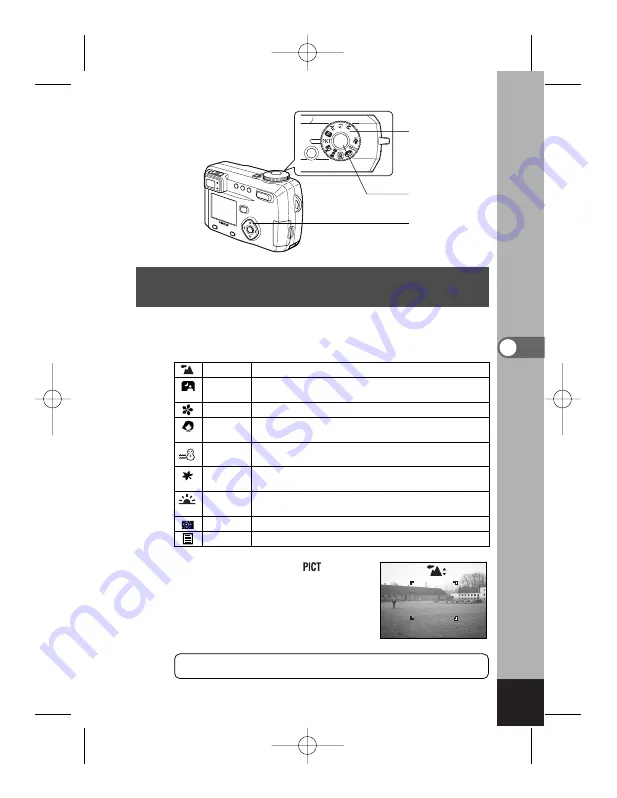
59
T
aking Pictures
c
z
x
Selecting the Picture Mode According to the Shooting
Scene (Picture mode)
You can select the Picture mode according to the shooting scene.
Picture mode
There are nine available modes in Picture mode.
z
Set the Mode dial to
.
x
Press the four-way controller
(
) to select the required mode.
c
Press the shutter release button.
The picture will be taken.
Playing Back Still Pictures
☞
p.26
Landscape Enables to take landscape photos with bright colors.
Flower
Enables to take flower photos bright in color.
Surf &
Snow
Enables to take clear photos at dazzling places like beach-
es and snow covered mountains.
Sunset
Enables to reproduce beautiful colors for sunrise and
sunset photos.
Portrait
Enables to take portraits with spatial effect, by emphasiz-
ing the person.
Night-Scene
Mode
Enables you to take dark scenes such as night views.
Autumn
Colors
Enables you to take colorful photos of trees in autumn.
Fireworks
Enables you to take bright photos of fireworks.
Text
Enables you to take clear photos of text.
200
200
11:19
11:19
02/20/2003
02/20/2003
e04_kb338_038_088_41e.qk 3/17/03 5:23 PM Page 59
Summary of Contents for 18173 - Optio 550 Digital Camera
Page 71: ...69 Taking Pictures Example of a 3D picture e04_kb338_038_088_41e qk 3 17 03 5 23 PM Page 69 ...
Page 124: ...MEMO 122 e05_kb338_089_122_41e qk 3 17 03 5 21 PM Page 122 ...
Page 158: ...MEMO e06_kb338_123_157_41e qk 3 17 03 4 11 PM Page 156 ...
Page 159: ...e06_kb338_123_157_41e qk 3 17 03 4 11 PM Page 157 ...
















































