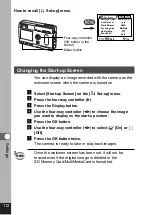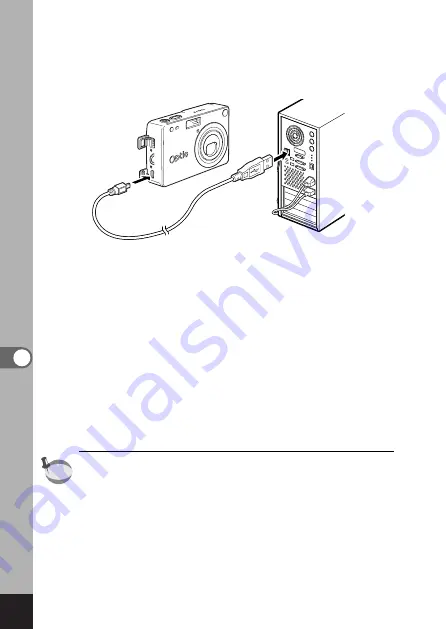
98
Pla
ybac
k/Er
asing/Editing
b
Click [Next] and then click [Finish].
Reboot your computer after the screen closes.
n
Turn your camera off and plug the USB cable into your
camera and into an available USB port on your computer.
m
Turn your camera on.
Your computer will automatically detect the camera as new
hardware and window will display a notification confirming
[Hardware Found : PENTAX OPTIO S] (Windows XP) or
[Search for the best driver for your device (Recommended)]
(Windows 98/98SE/ME/2000) in the task bar recognized
area to begin the installation.
,
Double click [My Computer] on the desktop.
When the installation is completed, your camera can then
be found in the [My Computer] window as [Removable
Disk].
Make sure that “ Removable Disk ” is displayed in the [My
computer] window.
• In the case of Windows XP, if the SD Memory Card/
MultiMediaCard has a volume label attached, the content of
the volume label will be displayed instead of [Removable
Disk]. If the SD Memory Card/MultiMediaCard is new and has
not been formatted, the manufacturer and capacity of the
card may be displayed.
memo