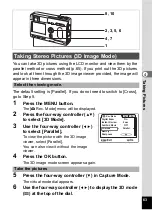62
T
aking
Pictu
res
4
In User mode, you can take pictures using the functions and settings
registered in advance in User mode.
1
Press the four-way controller (
3
)
in Capture mode.
The virtual mode dial appears.
2
Use the four-way controller (
45
)
to display the User mode (
E
) at
the top of the dial.
3
Press the OK button.
4
Press the shutter release button.
The picture is taken.
Using Preset Function Settings (User Mode)
Registering Functions in User Mode
1
1, 2
4
3
11:19
11:19
11:19
10/20/2003
10/20/2003
10/20/2003
5
5