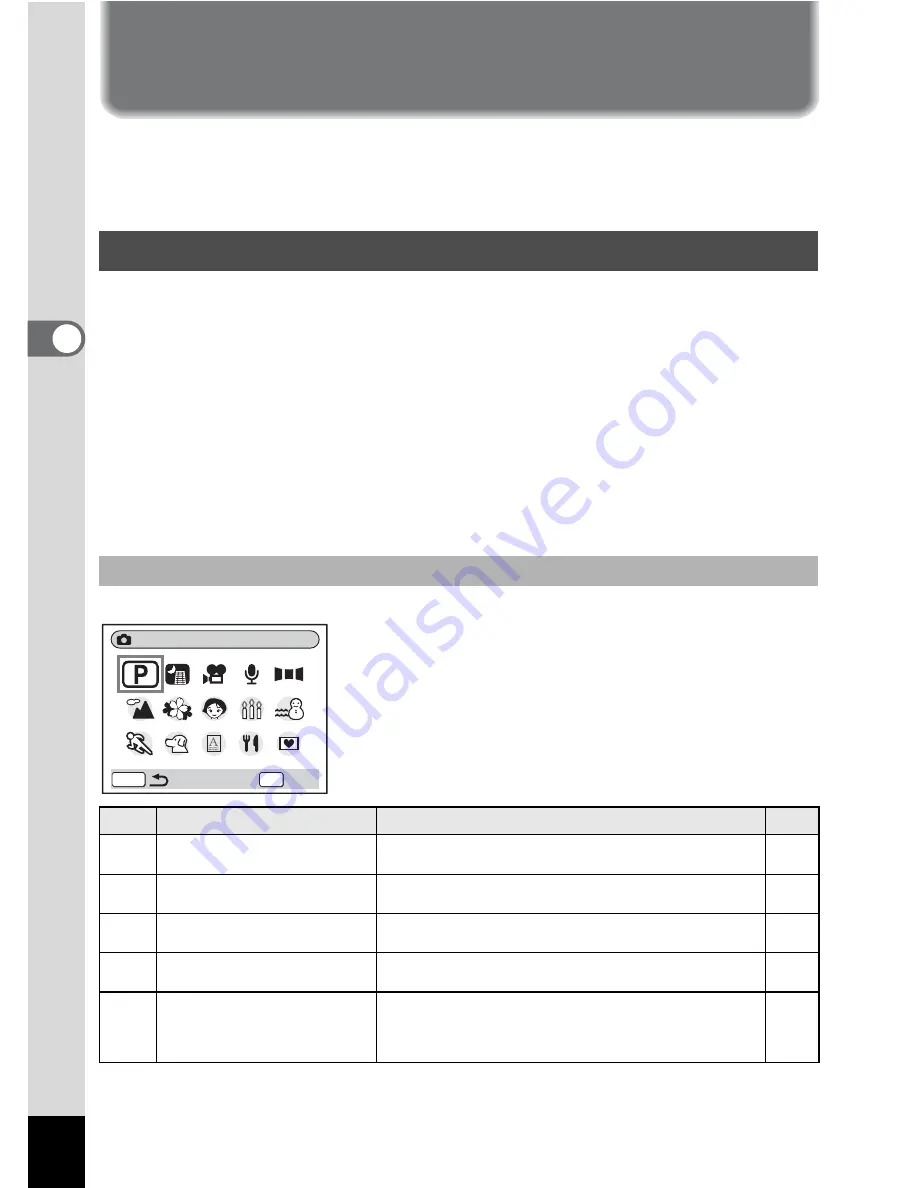
48
3
Com
m
on
O
p
erati
ons
Operating the Mode Palette
Once you press the four-way controller (
3
), the Mode Palette appears
on the LCD monitor. You can edit an image or change the settings of the
camera.
The guide display is indicated while using the Mode Palette.
1
Press the four-way controller (
3
).
In Capture mode, the Capture Mode Palette appears and in Playback
mode, the Playback Mode Palette appears.
2
Use the four-way controller (
2345
) to choose an
item.
3
Press the OK button.
The screen for each mode appears.
Capture Mode Palette
How to operate the Mode Palette
Mode Palette List
Icon
Item
Description
Page
R
Program mode
The basic picture-taking mode.
p.54
A
Night Scene mode
Lets you take dark scenes such as night views.
p.58
C
Movie mode
Lets you take movies and sounds.
p.59
O
Voice Recording Mode
Records audio, such as voices.
p.103
F
Panorama Assist mode
Lets you take a number of images to be joined
into a panorama picture using the software
supplied with the camera.
p.61
Program
OK
MENU
OK
Summary of Contents for 18493 - Optio S6 Digital Camera
Page 186: ...Memo ...
Page 187: ...Memo ...
















































