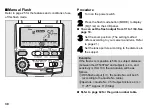21
■
Zoom position (Flash coverage
angle) setting
Next, set the zoom (flash coverage angle) to
match the focal length of the lens you are using.
■
Auto Zoom (A.Zoom)
If both the camera and lens are autofocus, you can
automatically set the flash coverage angle according to
the focal length of the lens by pressing the shutter
release button of the camera halfway down.
The auto zoom function operates while the
exposure metering timer is operating (while
information is being displayed in the viewfinder).
If you are setting the format manually, return the
setting switch to the upper (white dot) position.
When (M.Zoom) is displayed on the LCD
panel, press the zoom button (ZOOM)
repeatedly until (A.Zoom) is displayed.
●
When the flash mode is set to auto flash, the
auto zoom function does not operate even if the
camera and lens are both autofocus. Set the
zoom manually to match the lens angle of view.
■
Manual Zoom (M.Zoom)
If one or both of the camera and lens are manual
focus, you must set the flash coverage angle
manually.
If you are setting the format manually, return the
setting switch to the upper (white dot) position.
Press the zoom button (ZOOM) until the focal
length of the lens being used is displayed on
the LCD panel or if it can not be displayed
exactly one wider than the lens focal length.
The zoom position is switched in the order
shown in the diagram on page 23.
2