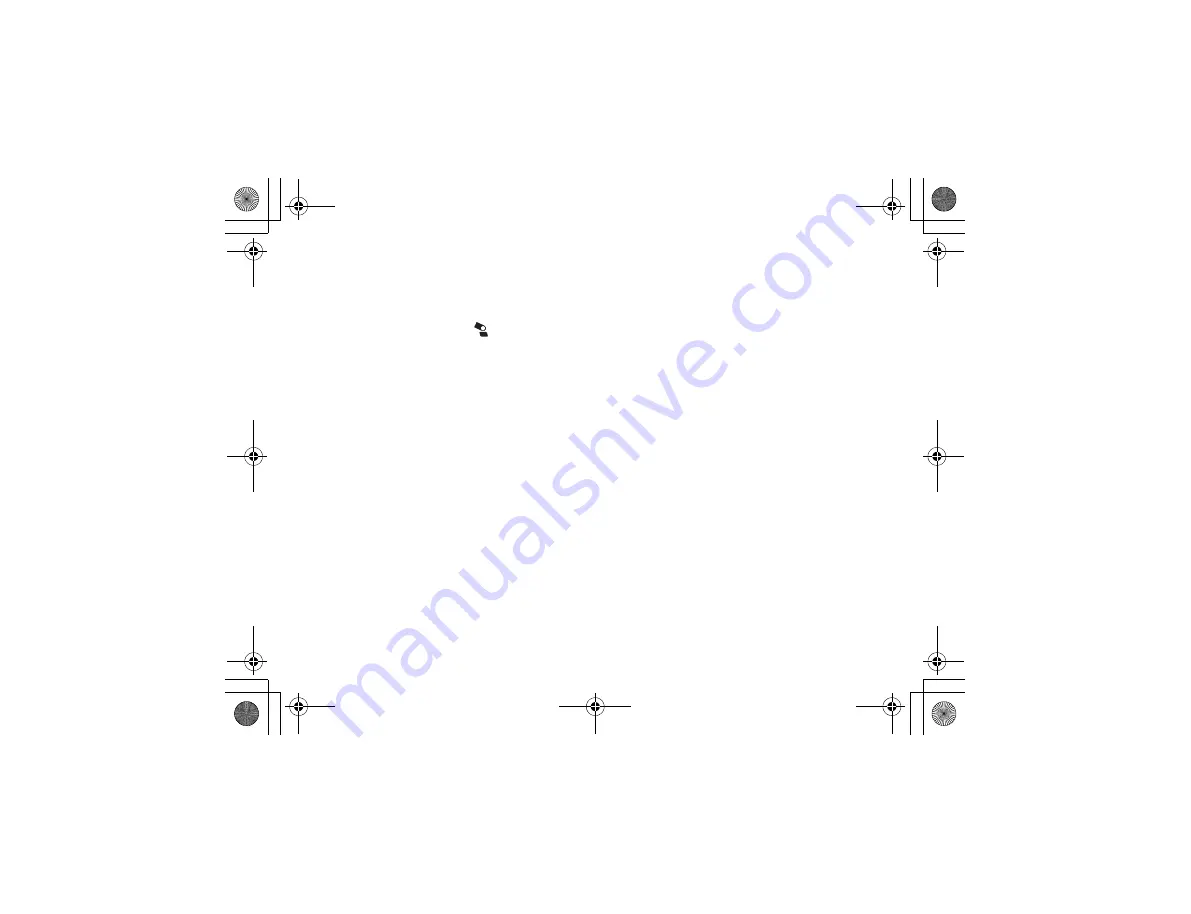
55
●
A click stop is provided for each bounce angle.
●
Hold the bounce lock release button and tilt the
flash head downward when you set the bounce
angle at -10
°
.
●
When using bounce flash, (
) will be displayed
on the LCD panel.
●
The effective flash range will blink only when the
bounce angle is set at -10
°
.
●
It is recommended to set the bounce angle at
-10
°
to prevent uneven exposure when the
distance to the subject is within 1m.
P-TTL, TTL Auto Flash Photography
The amount of reflective light will change according to
the condition of the reflective surface, angle, and
distance. However, with TTL auto flash units bounce
flash photography can be relatively easily done.
Confirm the flash status indicator in the viewfinder or
the auto check display in the LCD panel when taking
pictures.
Manual Flash Photography
The amount of light during bounce flash photography is
greatly affected by the condition of the reflective
surface, therefore test pictures should be taken
beforehand or changing the exposure and taking
several pictures may be recommended.
●
When taking color photographs, if the reflective
surface for the bounce flash is colored, the
picture will be affected by the color and unless
this is intentional, a white surface should be
used.
●
Bounce flash photography is greatly affected by
the surrounding conditions. A photography
manual and other references are recommended.
00_AF540FGZ.book Page 55 Monday, April 10, 2006 11:42 AM
















































