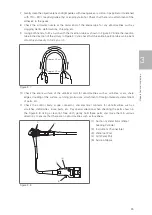36
P
re
pa
rat
io
n a
nd in
sp
ec
tio
n
3
Inspection of the bite block (OF-Z5)
Caution
NEVER use a bite block with any abnormality. Replace it with a new one.
Using a bite block with an abnormality may result in endoscope damage and injury to the oral
cavity of patients.
Check the bite block for any abnormalities such as attachment of foreign materials, cracks, deformity,
chipping, and discoloration.
Bite Block (OF - Z5)
Figure 3.26