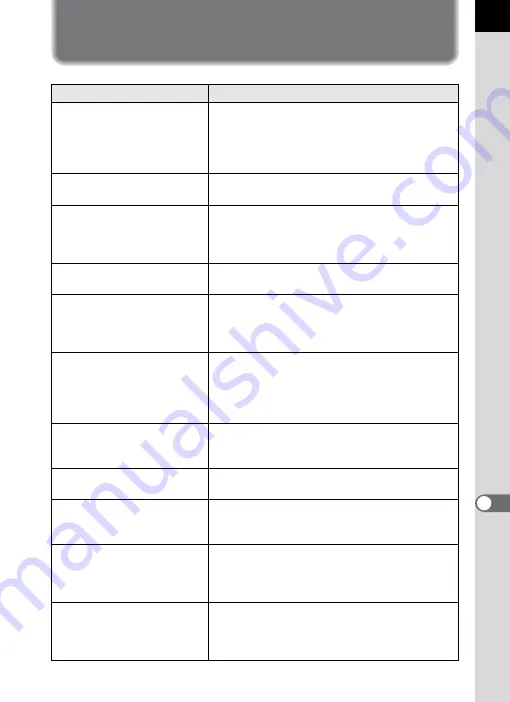
245
Ap
pe
nd
ix
10
Error Messages
Error Message
Description
Memory card full
The SD Memory Card is full and no more images
can be saved. Insert a new SD Memory Card or
delete unwanted files. (p.45, p.163)
You may be able to save more images if you
change the image capture settings. (p.126)
No image
There are no images that can be played back on
the SD Memory Card.
This image cannot be
displayed
You are trying to play back an image in a format
not supported by this camera. You may be able
to play it back on another brand of camera or a
computer.
No card in the camera
There is no SD Memory Card inserted in the
camera. (p.45)
Memory card error
There is a problem with the SD Memory Card and
image capture and playback are not possible. It
may be viewable on a computer but not with this
camera.
Card is not formatted
The SD Memory Card you have inserted is
unformatted or has been formatted on another
device and is not compatible with this camera.
Use the card after formatting it with this camera.
(p.199)
Card is locked
The write-protect switch on an SD Memory Card
you have inserted is locked. Unlock the SD
Memory Card.
This image cannot be
magnified
You are trying to magnify an image that cannot
be magnified.
This image is protected
You are trying to delete an image that is
protected. Remove protection from the image.
(p.200)
Not enough battery
power remaining to
activate Pixel Mapping
Appears during Pixel Mapping if the battery level
is insufficient. Install a fully charged battery, or
use the AC Adapter kit K-AC1202 (optional).
(p.42)
Not enough battery
power remaining to
clean sensor
Appears during sensor cleaning if the battery
level is insufficient. Install a fully charged battery,
or use the AC Adapter kit K-AC1202 (optional).
(p.42)
Summary of Contents for K-01
Page 38: ...Memo 36 ...
Page 56: ...Memo 54 ...
Page 68: ...Memo 66 ...
Page 184: ...Memo 182 ...
Page 208: ...Memo 206 ...
Page 216: ...Memo 214 ...
Page 226: ...Memo 224 ...
Page 270: ...Memo ...
















































